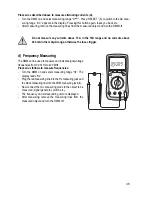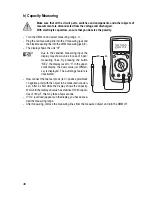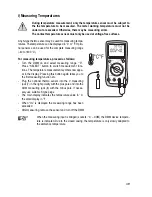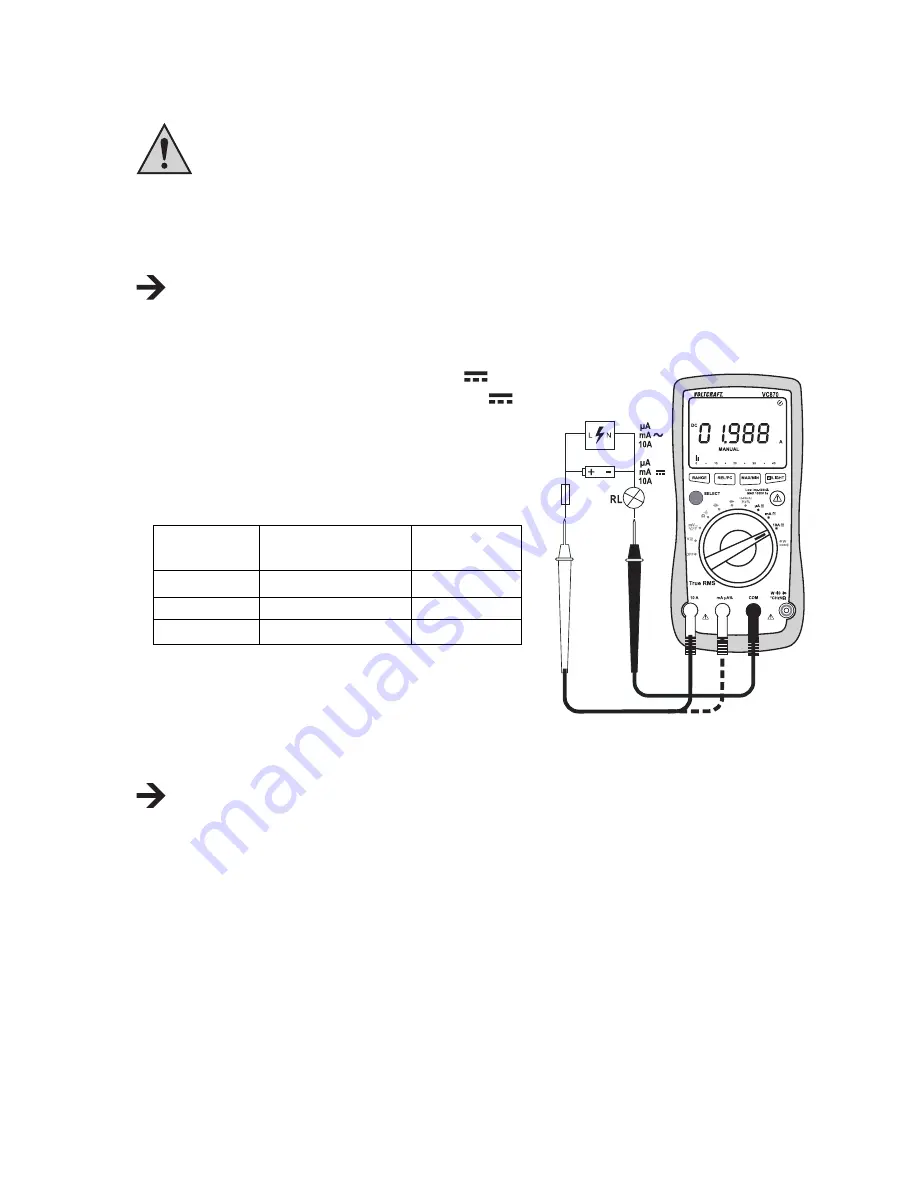
44
c) Current Measuring “A“
Do not exceed the maximum permitted input values. Do not touch any circuits or
parts of circuits if there could be voltages higher than 25 V ACrms or 35 V DC pre-
sent within them. Danger to life!
The voltage in the measuring circuit may not exceed 1,000 V in CAT III.
Measuring >5 A may only be performed for max. 10 seconds and at 10 minute inter-
vals.
Always start current measurements at the highest measurement range and switch down to
lower ranges if necessary. Before changing the measurement range, always shut off the circuit.
All current measuring ranges are secured with fuses and thus protected against overload.
Proceed as follows to measure DC voltages (A
):
-
Turn the DMM on and select measuring range “A
”.
-
The table shows the different measuring functions and
possible measuring ranges. Select your measuring range
and the respective measuring jacks.
Measuring Measuring
Measuring
function
range
jacks
µA
0.01 µA - 4000 µA
COM + mAµA
mA
0.001 mA - 400 mA
COM + mAµA
10A
0.001 A - 10 A
COM + 10A
-
Insert the red measuring line into the mAµA or 10A mea-
suring jack. Plug the black measuring line into the COM
socket.
-
Now connect the two test prods in series with the object to be measured (battery, circuit etc.); the dis-
play indicates the polarity of the measured value together with the currently measured value.
When a minus “-” appears in front of the measured value when measuring DC, the measured
voltage is negative (or the measuring lines have been mixed up).
-
After measuring, remove the measuring lines from the measured object and turn the DMM off.
Summary of Contents for VC870
Page 3: ...3 ...
Page 125: ...125 ...