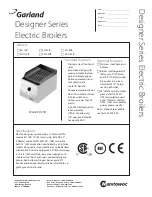Supplied By www.heating spares.co Tel. 0161 620 6677
22
7.1
CHECKING APPLIANCE OPERATION
When carrying out any repairs or servicing to the
appliance, the relevant commissioning and/or
set-up procedure must be undertaken to ensure
the continued safe operation of the appliance.
Particular attention should be made to ensure
gas soundness, water soundness, and the
electrical integrity of the appliance.
7.2
APPLIANCE MODE OF OPERATION
7.2.1
START-UP
When power is first supplied to the appliance it
will go through a self-purge procedure whereby
the pump, fan, and motorised valve will be
momentarily energised. The boiler will then
operate in either one of the following modes:
●
DHW pre-heat
●
Central Heating
●
DHW operation
NOTE
A DHW request has priority over the other modes
of operation.
7.2.2
PRE-HEAT
When there is no demand for heating or hot water, the
boiler will periodically light to pre-heat the domestic hot
water heat exchanger to approximately 55
°
C
(measured via the cold water inlet sensor). This
ensures that the appliance is at operating temperature
when there is a request for domestic hot water. The
parameter for the allowable temperature drop –
between pre-heat operation – can be adjusted. If the
appliance remains inactive for a period of 24 hours, the
pump and motorised valve will be energised for a few
moments to prevent these components from seizing.
Should the flow temperature sensor fall below 7
°
C the
pump will be energised. If the flow sensor temperature
falls to below 3
°
C the burner will be lit and the appliance
will operate at the minimum output until the temperature
of the flow sensor reaches 10
°
C, whereupon the
pump will continue to run in pump over-run mode.
7.2.3
DOMESTIC HOT WATER MODE
When the appliance is at rest, the motorised valve is
energised to the hot water position, when a demand
for hot water is made the cold water temperature
sensor activates the pump and fan. When the fan is
sensed to be operating correctly, the ignition sequence
commences. The speed of the fan and therefore the
output of the boiler is determined by the temperature
of the water sensed by the return temperature sensor,
consequently a high temperature at the return sensor
results in a lower fan speed.
7.2.4
DHW TEMPERATURE ADJUSTEMENT
The temperature of the hot water outlet can be
adjusted via the operating parameters (see 5.9).
The boiler is also fitted with a flow-rate restrictor
(see fig. 28) that limits the actual flow of hot water
SECTION 7 CHECKS, ADJUSTMENTS, AND FAULT FINDING
to the taps or outlets. This is to ensure that the
boiler maintains a reasonable outlet temperature
even if the tap or outlet is fully open.
However if the incoming mains pressure is
unusually high, it may possible for the flow-rate to
exceed the desired limit, if this situation occurs
the following procedure should be followed:
●
set the hot water outlet temperature to maximum
(see 5.9);
●
open the hot water outlet (preferably the bath
tap) fully;
●
use the adjustable stopcock (fitted on the cold
water inlet) to reduce the flow of water through
the boiler until a reasonable temperature is
achieved.
7.2.5
CENTRAL HEATING MODE
When there is a request for heat via the time clock
and/or external controls the motorised valve and
pump will go through a self-test function this is to
ensure correct operation and valve configuration.
Once the self-test function is complete, the pump
and fan will be activated via the flow temperature
sensor. When the fan is sensed to be operating
correctly, the ignition sequence commences. The
speed of the fan and therefore the output of the
boiler is determined by the temperature of the
water sensed by the flow & return temperature
sensors, consequently a high temperature at the
flow sensor results in a lower fan speed. As the
water temperature increases, the temperature
sensors – located on the flow and return pipes of
the boiler – reduce the fan speed via the electronic
circuitry. Depending on the load, either the water
temperature will continue to rise until the set point
is achieved or the water temperature will fall
whereby fan speed will increase relative to the
output required. When the boiler has reached the
set point, the burner will switch off. The built-in
anti-cycle device prevents the burner from re-
lighting for an adjustable period of time (factory
default is 3 minutes). When the temperature of
the flow sensor falls below the set-point, the
burner will re-light.
7.3
CHECKING/ADJUSTING FAN SPEEDS
To check the fan speeds, you must first access
the engineer mode. Before entering the appliance
engineer mode, allow the boiler to purge and
preheat the DHW heat exchanger.
The fan speed should only be changed or
adjusted by the commissioning engineer or
service technician (see 5.10).
To access the appliance engineer mode:
●
press and hold the MODE and STEP buttons
simultaneously, LED 1 should now show ‘C’
(see fig. 17);
●
whilst continuing to hold down the MODE and
STEP buttons, using the +/- buttons, adjust
LED 2 until it shows ‘33’;