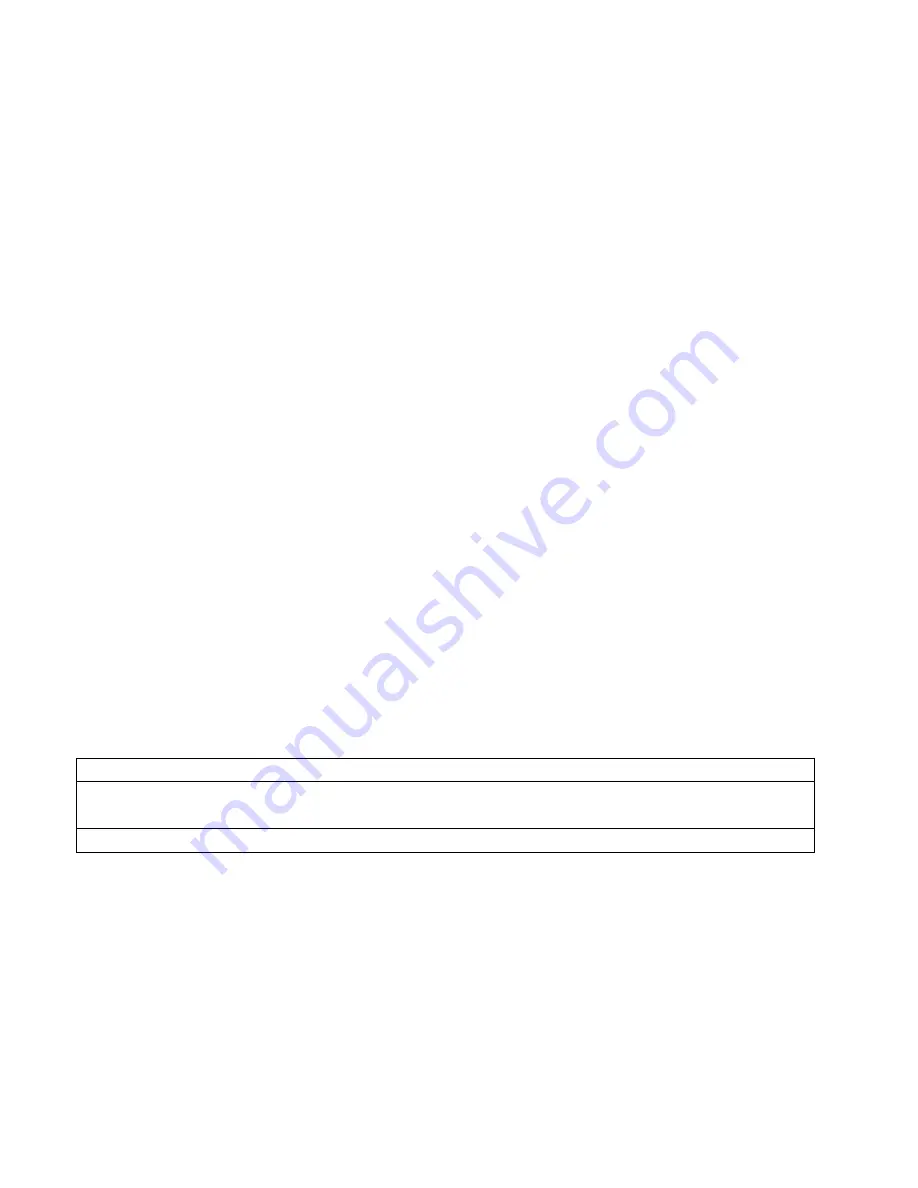
P24AL & P34AL Service Manual
START-UP & OPERATION
12/2016
5-6
Start-Up.
Starting the machine in a freezing cycle can be accomplished as follows:
1.
Make sure the crankcase oil temperature is approximately 100
F and there is no liquid ammonia
in the compressor crankcase.
2.
Turn the HAND/AUTO switch (1SS) to the HAND position and allow the water tank to refill.
MAKE SURE THE DRAIN VALVE IS CLOSED.
3.
If the compressor motor starter is wired to the control relay (3CR) then push the green START
push button to start the compressor and immediately observe the oil pressure, the oil level, the
discharge pressure, and listen for any unusual sounds. The compressor should start unloaded and
will load automatically after several seconds of operation.
4.
Turn the HAND/AUTO switch to the AUTO position.
5.
When the discharge pressure increases to about 170 psig, push the MANUAL HARVEST button
to initiate the harvest cycle. See “Harvest Period”.
6.
Set the thaw gas pressure regulator (18R) and the suction regulator (if used). See “Thaw Gas
Regulator” and “Suction Regulator” for instructions.
7.
When the suction pressure raises to 50-55 psig, any ice made should release and discharge. After
all of the ice clears the cutter and auger, turn the HAND/AUTO switch to HAND and back to
AUTO. This will interrupt the harvest cycle and start another freeze cycle. See “Freeze Cycle”.
As the machine continues its freezing cycle, the liquid ammonia will feed into the freezer until the
level float switch (10) is satisfied. The float switch will open and close the liquid line solenoid valve
(20) to maintain that level of ammonia in the freezer during the freeze cycle. When the freeze timer
(1TR) times out the switch will close and initiate the harvest cycle. If a freezer pressure switch
(2PS) has been installed, the suction pressure will decrease to the setting of the freezer pressure
switch (2PS), the switch will close and initiate the harvest cycle. See “Harvest Period”.
Be sure to observe several complete cycles of ice production to confirm the satisfactory operation of
the machine.
! IMPORTANT !
Complete the remaining part of the “Warranty/Registration Start-Up Report”
and return it to Vogt Ice, LLC.
! IMPORTANT !
Check the refrigerant level at the receiver liquid gage glass to make sure it is near the operating level
mark.
Adding Refrigerant.
Add refrigerant while the machine is running by the following procedure:
1.
With a cylinder of anhydrous ammonia laying on its side, cylinder valve outlet pointing up and
bottom end raised two inches higher than the valve end, connect an “approved for ammonia”
charging hose between the freezer charging valve (28) and the cylinder valve.
2.
Purge all air from the charging hose and open the cylinder valve gradually to check for possible
leaks around the packing nut or hose fittings. Then open the cylinder valve fully.
3.
While the “ammonia feed light is not illuminated, open the charging valve (28) and ammonia
will flow from the cylinder to the freezer.
Summary of Contents for P-24AL
Page 1: ...12 2016 P 24AL P 34AL TUBE ICE MACHINE Service Manual 5000 ...
Page 10: ...P24AL P34AL Service Manual TABLE OF CONTENTS 12 2016 vi ...
Page 15: ...P24AL P34AL Service Manual INTRODUCTION 12 2016 1 5 Figure 1 2 P24AL Right Side ...
Page 16: ...P24AL P34AL Service Manual INTRODUCTION 12 2016 1 6 Figure 1 3 P24AL Back Side ...
Page 17: ...P24AL P34AL Service Manual INTRODUCTION 12 2016 1 7 Figure 1 4 P24AL Left Side ...
Page 18: ...P24AL P34AL Service Manual INTRODUCTION 12 2016 1 8 Figure 1 5 P34AL Front Side Control Panel ...
Page 19: ...P24AL P34AL Service Manual INTRODUCTION 12 2016 1 9 Figure 1 6 P34AL Right Side ...
Page 20: ...P24AL P34AL Service Manual INTRODUCTION 12 2016 1 10 Figure 1 7 P34AL Back Side ...
Page 21: ...P24AL P34AL Service Manual INTRODUCTION 12 2016 1 11 Figure 1 8 P34AL Left Side ...
Page 22: ...P24AL P34AL Service Manual INTRODUCTION 12 2016 1 12 ...
Page 62: ...P24AL P34AL Service Manual START UP OPERATION 12 2016 5 8 ...
Page 84: ...P24A P34A Service Manual TROUBLESHOOTING 12 2016 8 12 ...
Page 110: ...P24AL P34AL Service Manual SERVICING OPERATIONS 12 2016 9 26 ...
Page 126: ...P24AL P34AL Service Manual TABLES CHARTS 12 16 16 11 8 ...
Page 130: ...P24AL P34AL Service Manual INDEX 12 2016 12 4 ...
Page 131: ...Appendix A ...
Page 134: ......
Page 136: ...i ...
Page 137: ...ii ...
Page 138: ...1 ...
Page 139: ...2 ...
Page 140: ...3 ...
Page 141: ...4 ...
Page 142: ...5 ...
Page 143: ...6 ...
Page 144: ...7 ...
Page 145: ...8 ...
Page 146: ...9 ...
Page 147: ...10 ...
Page 148: ...11 ...






























