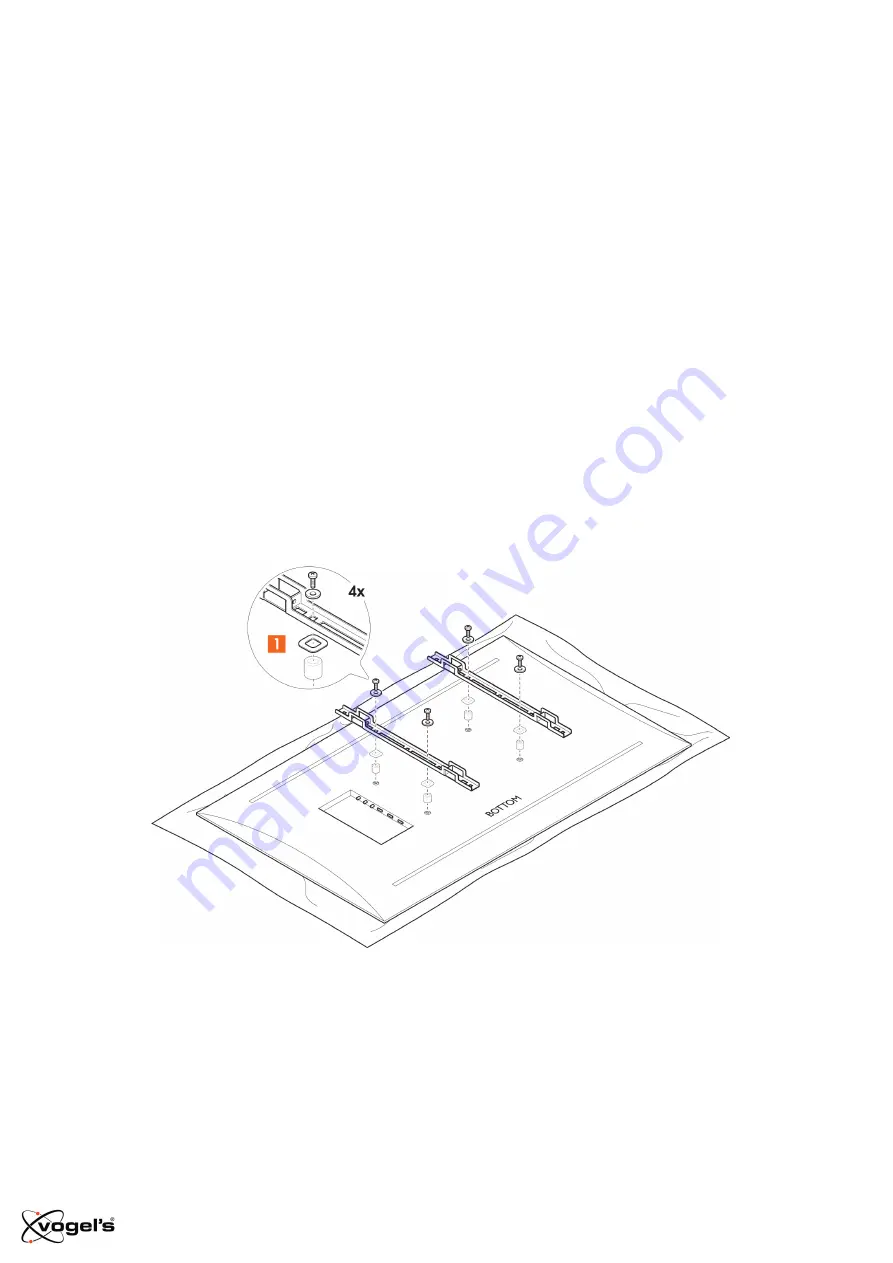
TVS 3690/3695 - English
6
Ready… set… get installing!
Step 1:
Attach the strips to the TV
For this step you will need:
l
A crosshead screwdriver
l
4x
Bolts
(Not sure which size you need for your TV? Then please consult our website for help.)
Ⓔ
l
2x
M6*10mm thumbnuts
Ⓝ
l
4x
Washers
Ⓖ
l
4x
Protective TV patches
Ⓛ
l
4x
Spacers
(optional; depending on your type of TV, use either the 5mm or 10mm spacers)
Ⓕ
l
2x
Interface bars
Ⓑ
l
2x
Interface strips
Ⓒ
l
1x
Allen key
Ⓞ
l
1x
Steel Bracket
Ⓤ
Carefully place the TV face down, on a clean surface without any obstacles!
1.
Fix the
protective TV patches
Ⓛ
onto the
interface strips
Ⓒ
. Screw the
interface strips
Ⓒ
onto
the TV with the
bolts
Ⓔ
. Make sure the
interface strips
Ⓒ
are at the same height and do not
stick out.






































