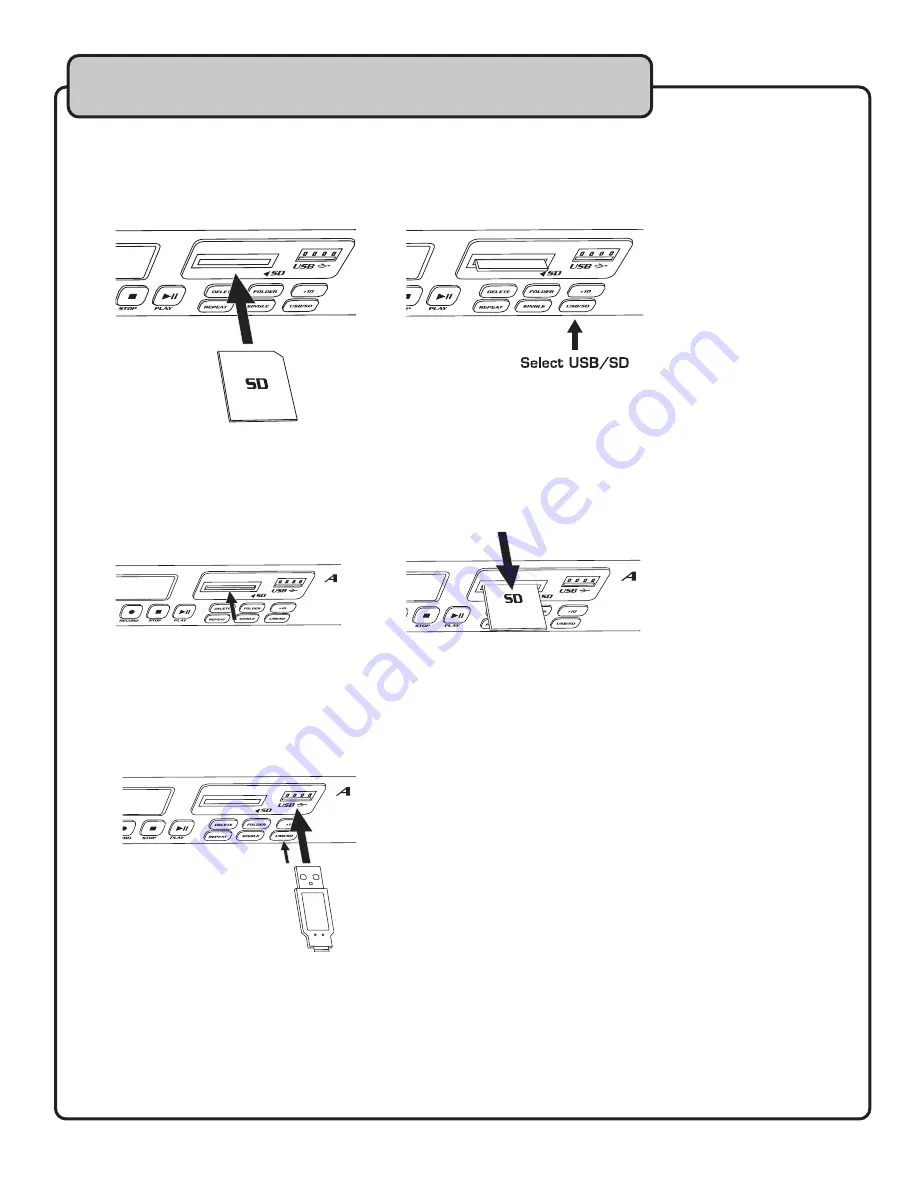
15
Inserting an SD Card
1. Ensure that the lock tab on the SD card is not set to LOCK.
2. Insert the SD card right side up, and push it in until it clicks.
3. Use the USB/SD button to select SD.
4. Remove an SD card by pushing the card forward until it clicks and pushes out.
NOTE: The SDR-3000 cannot accept cards larger than 4GB or SDHC cards.
Inserting a USB Drive
1. Insert the USB drive or USB cable into the USB slot.
2. Use the USB/SD button to select USB.
Operations
Select USB/SD




















