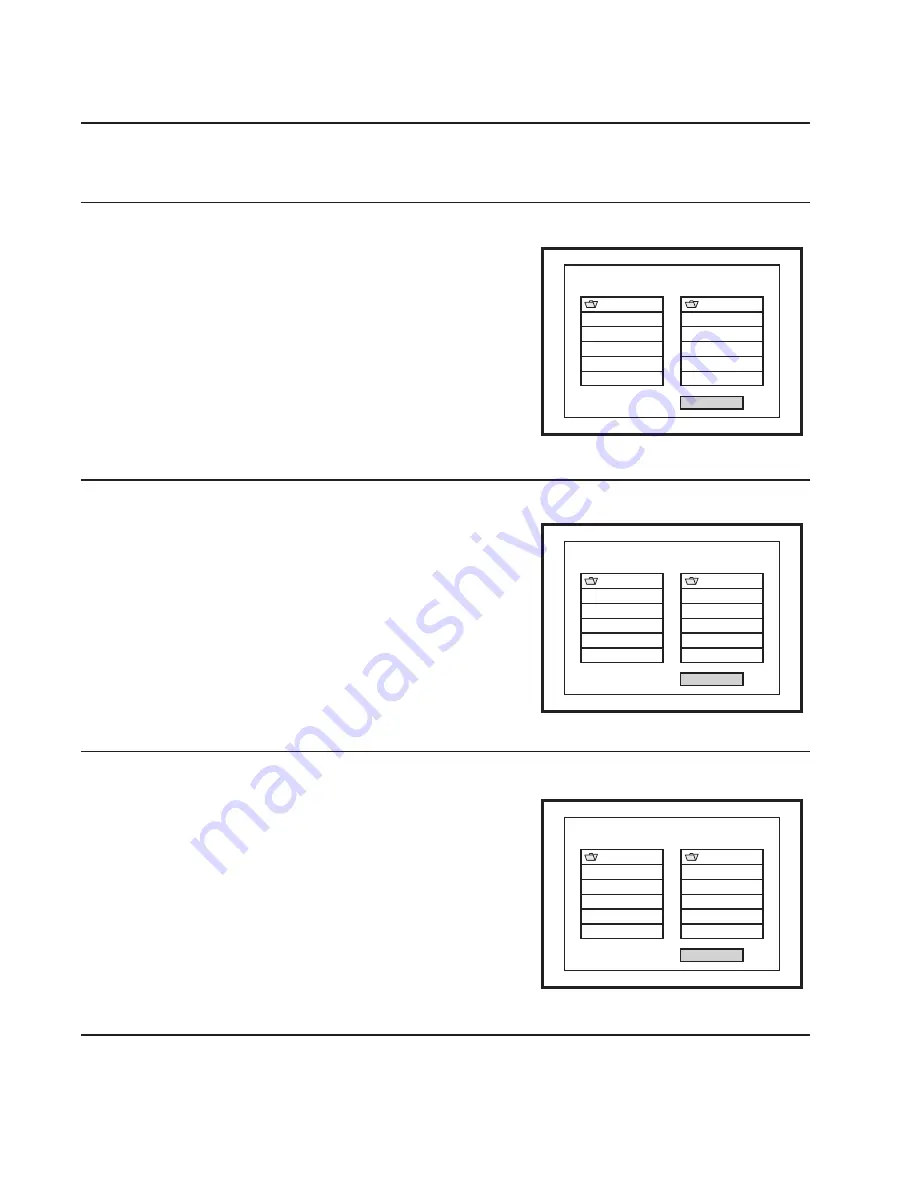
MP3 Functions and Operations
Select an MP3 Playback Mode.
There are 10 available MP3 playback modes to choose from.
Single Mode
Plays files in a folder sequentially
To activate Single Mode
1.
From the main MP3 window press the > till the PLAY MODE
window is selected.
2.
Press the ^ and down buttons to highlight the SINGLE mode.
3.
Press the < > ^ (down) buttons to navigate back to the MP3 file or
folder you would like to start playback with.
4.
Press ENTER to begin playback.
Skipping tracks is not available in Single Mode.
Rep-One Mode
Repeats a single file infinitely
To activate Rep-One Mode
1.
From the main MP3 window press the > till the PLAY MODE
window is selected.
2.
Press the ^ and down buttons to highlight the REP-ONE mode.
3.
Press the < > ^ (down) buttons to navigate back to the MP3 file
you would like to play.
4.
Press ENTER to begin playback.
Skipping tracks is not available in Rep-One Mode.
SMART NAV I
SINGLE
ROOT
MP3 SONG TITLE 1
MP3 SONG TITLE 2
MP3 SONG TITLE 3
MP3 SONG TITLE 4
MP3 SONG TITLE 5
PLAY MODE:
SMART NAV I
REP-ONE
ROOT
MP3 SONG TITLE 1
MP3 SONG TITLE 2
MP3 SONG TITLE 3
MP3 SONG TITLE 4
MP3 SONG TITLE 5
PLAY MODE:
SMART NAV I
FOLDER
ROOT
MP3 SONG TITLE 1
MP3 SONG TITLE 2
MP3 SONG TITLE 3
MP3 SONG TITLE 4
MP3 SONG TITLE 5
PLAY MODE:
Folder Mode
Plays all files within a selected folder
To activate Folder Mode
1.
From the main MP3 window press the > till the PLAY MODE
window is selected.
2.
Press the ^ and down buttons to highlight the FOLDER mode.
3.
Press the < > ^ (down) buttons to navigate back to the MP3 file
in the folder you would like to start playback with.
4.
Press ENTER to begin playback.
Skipping tracks is not available in Folder Mode


















