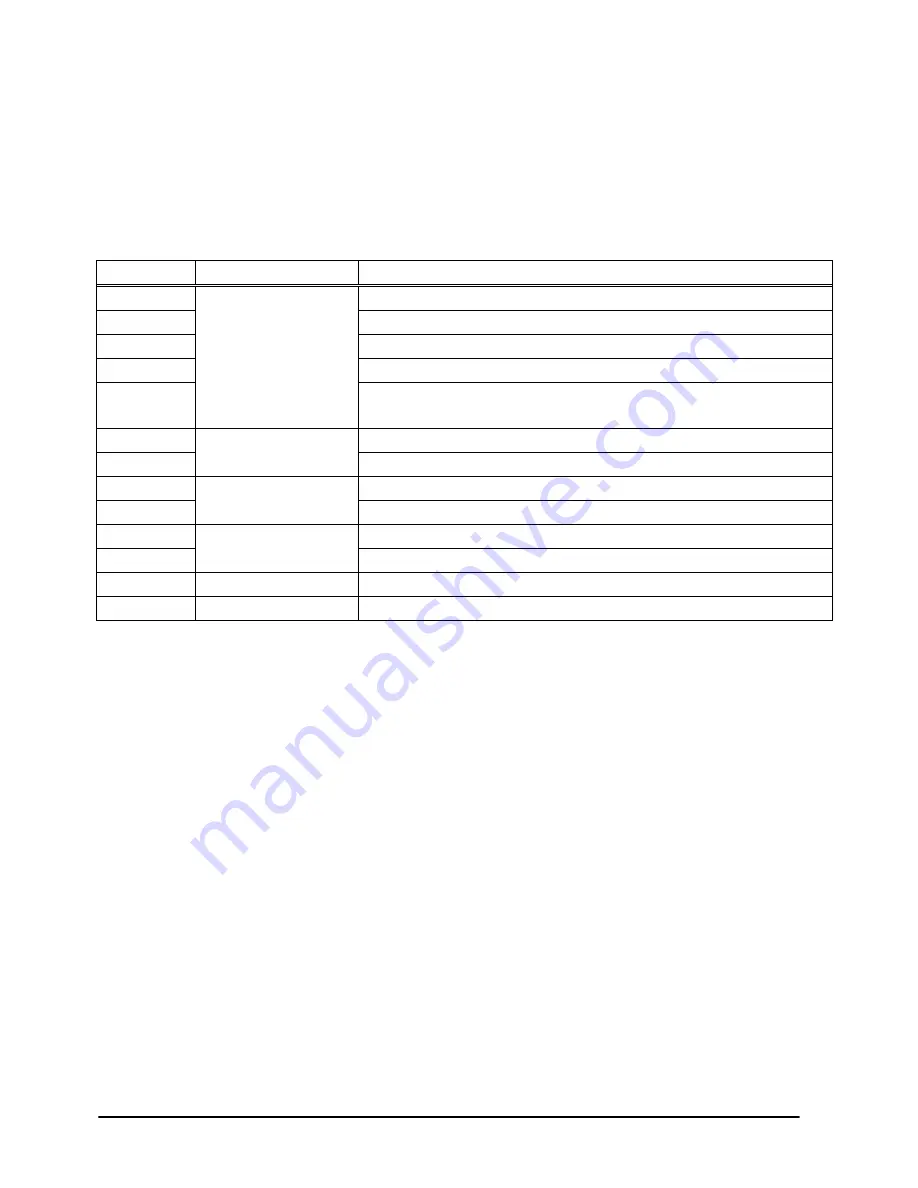
© Vocas Systems B.V.
6
Setup of the controller
Because of the compatibility with all major lens manufacturers and the ability to
configure the Z
i
F to your needs, there is a built-in setup menu.
Pushing the SET- and EZ-focus key simultaneously during powering on the camera
will enter this setup-menu. The following items will be shown in the display with a 1
second interval when you entered the setup-menu.
Message
Applies to
Meaning
CAN
*
Lens brand &
function of the
focus-demand
Canon focus setup
F/A
Fujinon/Angenieux focus setup
PRO
Fujinon PRO lens setup
IRIS
Iris control (with optional
i
B-100)
ZOOM
The focus/iris demand is switched off, required to
use the Z
i
F on a Fujinon Digipower lens
W T
*
Zoom direction
Left is towards WIDE
T W
Left is towards TELE
I M
*
Focus direction
Left is towards INFINITY
M I
Left is towards MOD
M ON
Memory
Memorize zoom-limitations during power off
M OF
*
Don’t memorize zoom-limitations during power off
x.xx
SW version
Software version
TEST
Test
Test for MOD and INF. of the lens
The items indicated with a
*
are the standard settings of the controller
If the standard setup is not convenient for you then you have to reconfigure the
Z
i
F.
To do so, you need to enter the setup menu as mentioned above. Releasing the
SET- or EZ-focus key at the required setting will activate this setting. The selected
setting will remain to be shown in the display. After turning the power off and on
again it will become active.
Only one setup item can be changed at the time. If you want to do multiple
changes you have to do the configuration for all the items separately!















