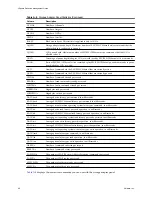Table A-12.
Virtual Machine Storage Panel Statistics (Continued)
Column
Description
QUED
Number of commands in the ESX/ESXi VMkernel that are currently queued. This number is applicable
only to worlds and devices.
%USD
Percentage of queue depth used by ESX/ESXi VMkernel active commands. This number is applicable
only to worlds and devices.
LOAD
Ratio of ESX/ESXi VMkernel active commands plus ESX/ESXi VMkernel queued commands to queue
depth. This number is applicable only to worlds and devices.
CMDS/s
Number of commands issued per second.
READS/s
Number of read commands issued per second.
WRITES/s
Number of write commands issued per second.
MBREAD/s
Megabytes read per second.
MBWRTN/s
Megabytes written per second.
DAVG/cmd
Average device latency per command in milliseconds.
KAVG/cmd
Average ESX/ESXi VMkernel latency per command in milliseconds.
GAVG/cmd
Average guest operating system latency per command in milliseconds.
QAVG/cmd
Average queue latency per command in milliseconds.
DAVG/rd
Average device read latency per read operation in milliseconds.
KAVG/rd
Average ESX/ESXi VMkernel read latency per read operation in milliseconds.
GAVG/rd
Average guest operating system read latency per read operation in milliseconds.
QAVG/rd
Average queue read latency per read operation in milliseconds.
DAVG/wr
Average device write latency per write operation in milliseconds.
KAVG/wr
Average ESX/ESXi VMkernel write latency per write operation in milliseconds.
GAVG/wr
Average guest operating system write latency per write operation in milliseconds.
QAVG/wr
Average queue write latency per write operation in milliseconds.
ABRTS/s
Number of commands aborted per second in milliseconds.
RESETS/s
Number of commands reset per second in milliseconds.
Table A-13
displays the interactive commands you can use with the virtual machine storage panel.
Table A-13.
Virtual Machine Storage Panel Interactive Commands
Command
Description
e
Expand or roll up storage world statistics. Allows you to view storage resource utilization statistics
separated by individual worlds belonging to a group. You are prompted to enter the group ID.
The statistics are per world.
l
Expand or roll up storage device, that is LUN, statistics. Allows you to view storage resource
utilization statistics separated by individual devices belonging to an expanded world. You are
prompted to enter the world ID.
V
Display virtual machine instances only.
r
Sort by READS/s column.
w
Sort by WRITES/s column.
R
Sort by MBREAD/s column.
T
Sort by MBWRTN/s column.
vSphere Resource Management Guide
94
VMware, Inc.
Summary of Contents for ESX 4.0
Page 6: ...vSphere Resource Management Guide 6 VMware Inc...
Page 44: ...vSphere Resource Management Guide 44 VMware Inc...
Page 52: ...vSphere Resource Management Guide 52 VMware Inc...
Page 72: ...vSphere Resource Management Guide 72 VMware Inc...
Page 80: ...vSphere Resource Management Guide 80 VMware Inc...