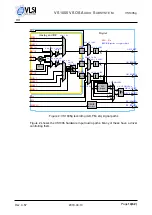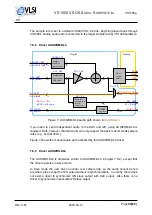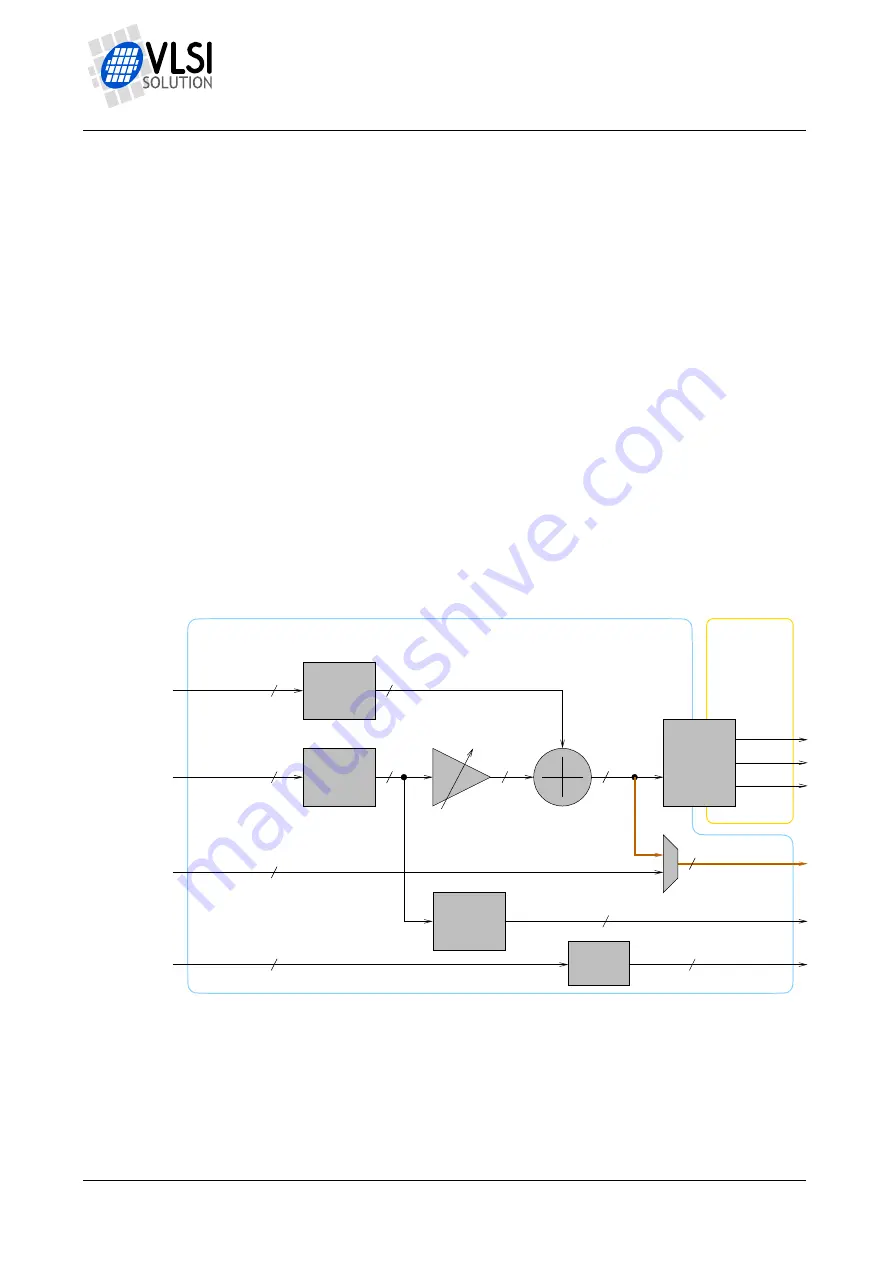
HH
VS1005 VSOS A
UDIO
S
UBSYSTEM
VS1005g
7.5
I2S Audio Drivers
I2S Audio drivers allows for I2S operation in both master and slave mode. Whenever
possible, it is recommended to use master mode, because that way VS1005 has exact
control over the sample rate.
The sample rate and number of bits (16/32) may be controlled with ioctl() commands
IOCTL_AUDIO_SET_RATE_AND_BITS (recommended), IOCTL_AUDIO_SET_IRATE,
IOCTL_AUDIO_SET_ORATE, and IOCTL_AUDIO_SET_BITS. In master mode, sample
rates 24, 48, 96, and 192 kHz are supported.
In slave mode, the other end selects the sample rate, which is the same for both I2S
input and output. If the user wants to monitor audio using analog output, they need to
use the Slave Audio Input Synchronization Driver (Chapter 7.7).
With the exception of AUOI2SMA.DL3, all drivers connect to
stdaudioin
and/or
stdau-
dioout
if started with parameter “s”. Otherwise, the drivers need to be opened and
accessed manually.
7.5.1
Driver AUOI2SMA.DL3
DAOSET_LEFT
DAOSET_RIGHT
DAC_LEFT
DAC_RIGHT
I2S_LEFT
I2S_RIGHT
SP_LDATA
SP_RDATA
24
24
24
24
24
24
24
24
24
DAC_VOL
32/16
SRC_CF
DAC +
output
drivers
I2S_CF
Analog
I2S_BCK,I2S_FRM
I2S_DO
SRC_LEFT
SRC_RIGHT
CBUF
RIGHT
LEFT
DAOSET_CF
DAC_SRC
Digital
BLUE text: Register
SPDIF_OUT
encoder
S/PDIF
24/16
sample rate
upconverter
upconverter
Sample rate
with filters
and hold
Sample
Filterless
down−
converter
RED text: Pin
Figure 6: AUOI2SMA.DL3 audio path shown in
bold brown
Figure 6 shows the automatic audio path activated by the driver. The driver copies the
sum of the DAC and DAOSET drivers, with volume applied to the DAC contents, and
sends them to I2S. To function, it needs a DAC (e.g. AUODAC.DL3) and/or DAOSET
(e.g. AUOOSET.DL3) driver to be installed.
Rev. 3.57
2019-04-10
Page