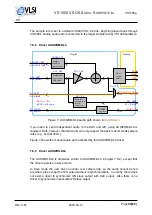HH
VS1005 VSOS A
UDIO
S
UBSYSTEM
VS1005g
8.1
Equalizer Audio Drivers
The Equalizer audio drivers allow for multiband equalization to be implemented to the
VS1005’s output audio path.
The package itself contains detailed PDF documentation; please read that for details.
8.1.1
Driver FTOEQU.DL3
FTOEQU.DL3 connects the equalizer driver to
stdaudioout
. Read the PDF documenta-
tion for FTEQU for more details.
8.1.2
Control Program SETEQU.DL3
Usage: SetEqu [-i|-o] [n [flags centerF gain qFactor]] [-h]
-i
Set stdaudioin
-o
Set stdaudioout (default)
n
Use filter number n (1 ... MAX_FILTERS)
flags
1=left, 2=right
centerF Center frequency in Hz
gain
Gain in dB (-12.0 ... 12.0)
qFactor Q Factor (0.1 ... 4.0)
-h
Show this help
Examples:
setequ 1 3 400 -6.0 0.5 # Set filter 1, L+R, 400 Hz, -6 dB, Q 0.5
setequ 1 0
# Clear filter 1
setequ 1
# Show filter 1
setequ
# Show all filters
SETEQU.DL3 is a program to set and/or display the equalizer parameters.
Note that the equalizer is a relatively expensive function, so more than a bass/treble
controller should only be used with care.
The full documentation for the software is in the PDF file for the FtEqu package.
Rev. 3.57
2019-04-10
Page