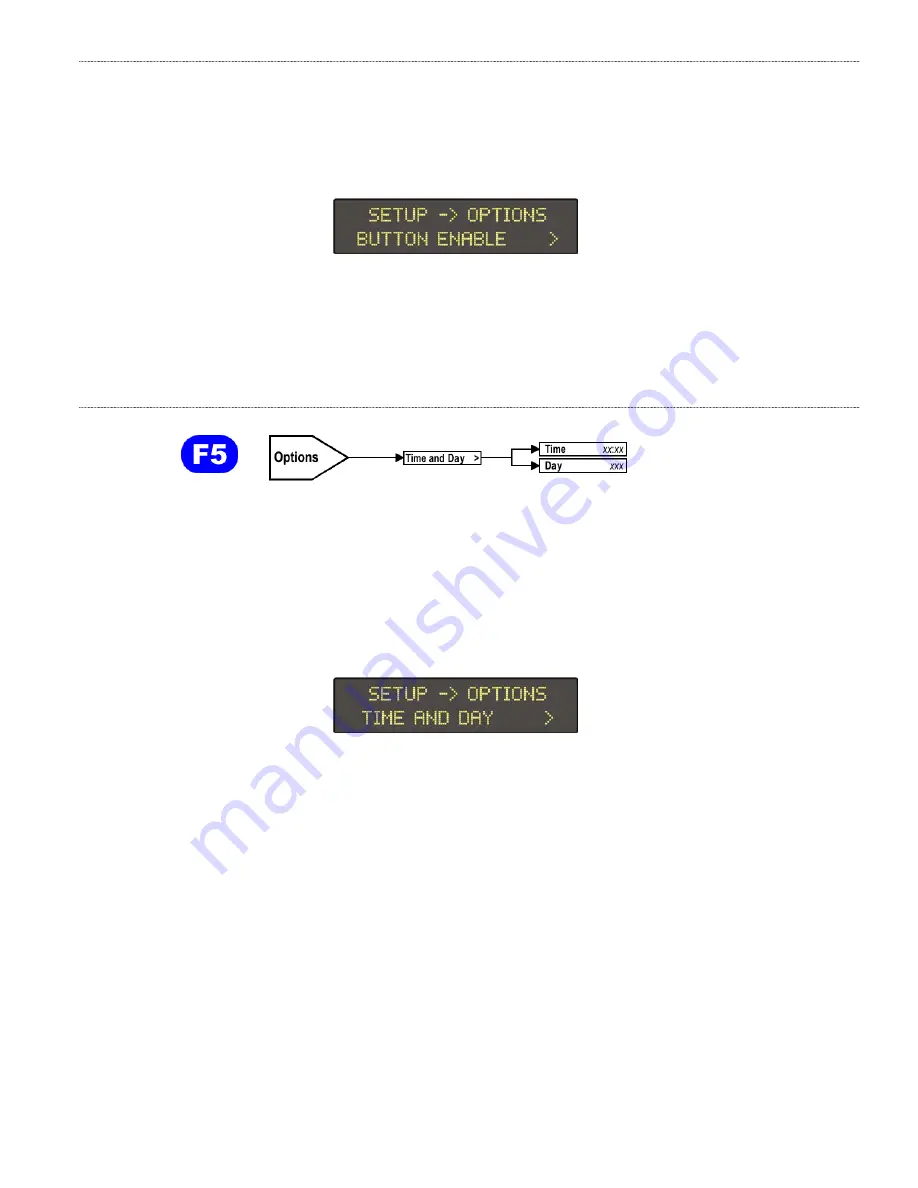
Operation Manual
Eccellenza Pod
25
To disable/enable a selection button,
1. Enter the Set-Up mode and scroll to the
Options
menu.
2. Press the
Enter (
)
button.
3. Scroll to the
Button Enable
menu and press the
Enter (
)
button to access this option.
4. Scroll to the button selection that needs to be disabled and press the
Enter (
)
button.
5. Using the
Strength
buttons, toggle the setting to
ON
or
OFF
.
Time and Day
The machine is equipped with an internal clock that is used exclusively for setting the Power Saving
option. The time and day are not displayed on the LCD.
To set the time and day,
1. Enter the Set-Up mode and scroll to the
Options
menu.
2. Press the
Enter (
)
button.
3. Scroll to the
Time and Day
menu and press the
Enter (
)
button to access this option.
4. To set the time, select the
Time
option and press the
Enter (
)
button.
5. Use the
Regular
or
Bold Strength
buttons to set the Hour. Once set, press the
Enter (
)
button
to shift to the Minutes setting. Once again, use the Regular or Bold Strength buttons to set the
Minutes. Once set, press the
Enter (
)
button to save the settings.
6. To set the day, select the
Day
option and press the
Enter (
)
button.
7. Use the Regular or Bold Strength buttons to set the Day, and press the
Enter (
)
button to save
the setting.


























