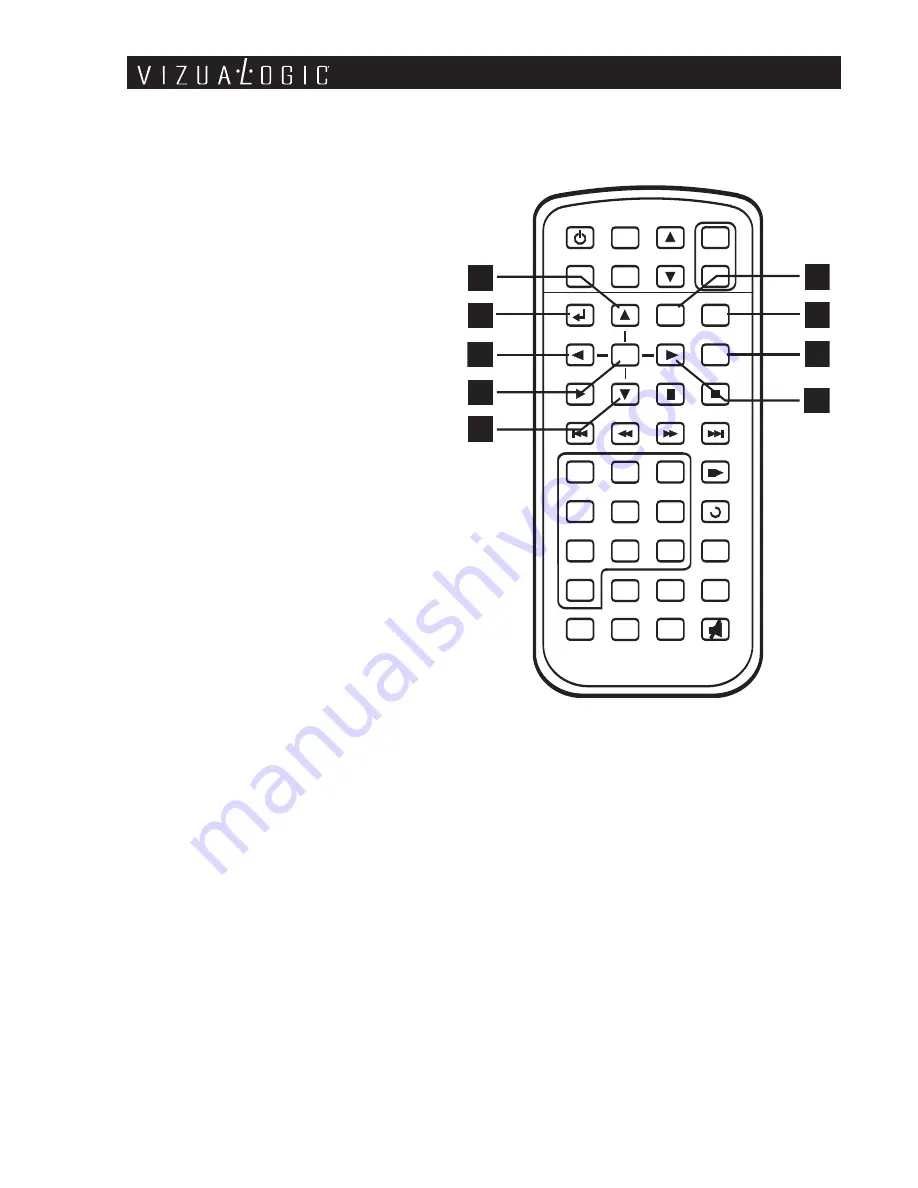
10
DVD FUNCTIONS
9.
UP –
Moves up within the
DVD SETUP menu.
10.
DOWN –
Moves down
within the DVD SETUP
menu.
11.
RIGHT –
Moves right within
the DVD SETUP menu.
12.
LEFT –
Moves left within the
DVD SETUP menu.
13.
ENTER –
Confirms a
selection.
14.
RETURN –
Return to
previous menu screen or
playing point.
15.
SETUP –
Navigates SETUP
MENU. There are 4 pages to
configure System
(1) General Setup
(2) Audio Setup
(3) Video Setup
(4) Password Setup.
16.
MENU –
Goes to the Root Menu on the disc.
1
7.
TITLE –
Navigates the Title Menu on the disc.
MONITOR
FM
SOURCE
PICTURE
ZOOM
FREQ
ENTER
SETUP
PLAY
PAUSE
STOP
PREV
FR
FF
NEXT
SLOW
12
3
4
5
6
7
89
0
MENU
TITLE
TITLE
SUB
A-B
GO
PBC
ZOOM
RETURN
MUTE
AUDIO
DISP.
REPEAT
11
12
13
14
15
10
9
16
17
SOURCE
Summary of Contents for A 1250
Page 2: ......
Page 24: ...23 Notes...
























