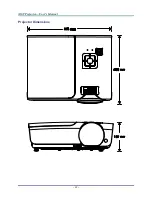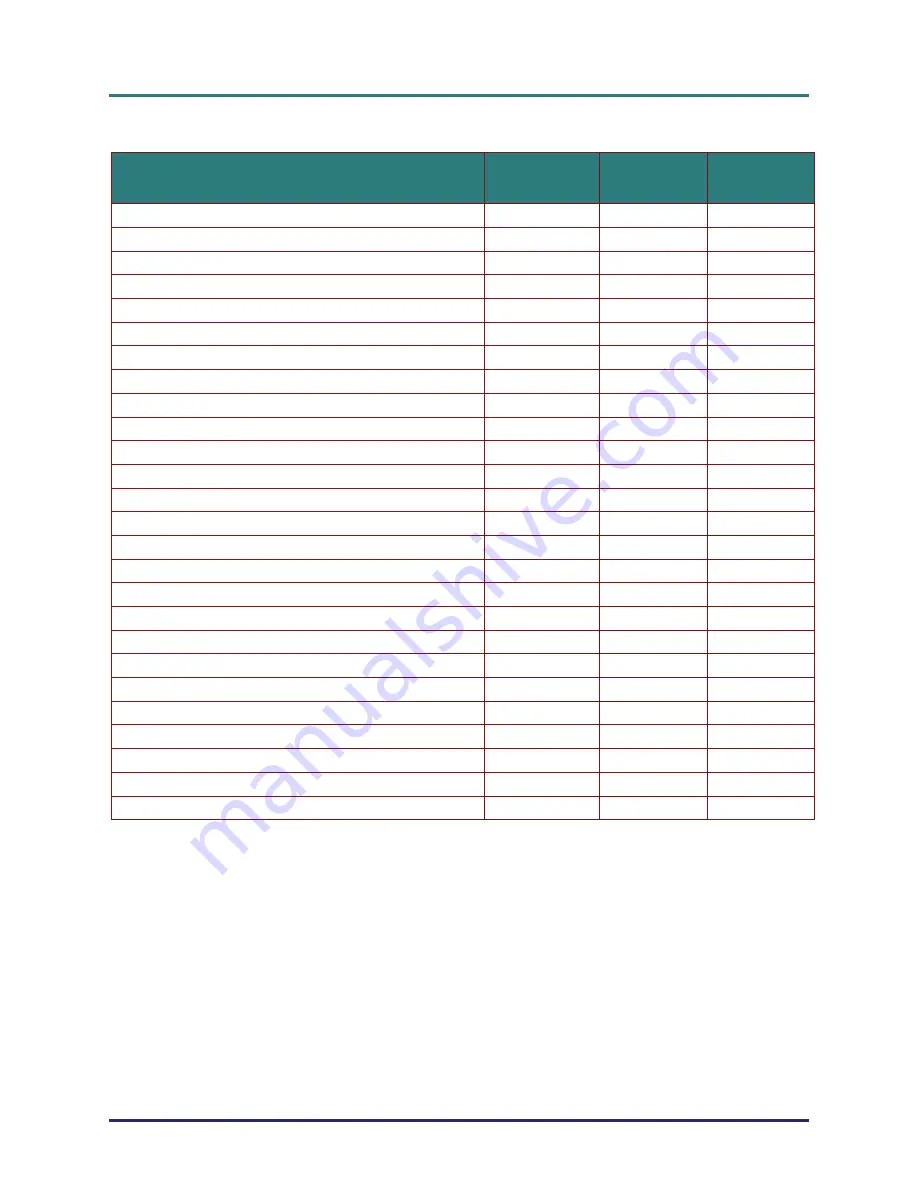
D
D
D
L
L
L
P
P
P
P
P
P
r
r
r
o
o
o
j
j
j
e
e
e
c
c
c
t
t
t
o
o
o
r
r
r
–
–
–
U
U
U
s
s
s
e
e
e
r
r
r
’
’
’
s
s
s
M
M
M
a
a
a
n
n
n
u
u
u
a
a
a
l
l
l
–
45
–
LED Error Messages
E
RROR
C
ODE
M
ESSAGES
P
OWER
LED
B
LINK
R
EADY
LED
B
LINK
T
EMP
LED
B
LINK
Over temperature
OFF
OFF
ON
G794 fail
4
4
OFF
T1 fail
4
5
OFF
Lamp error
5
OFF
OFF
Ballast Over Temperature
5
1
OFF
Ballast shot circuit in output detected
5
2
OFF
End of lamp lift detected
5
3
OFF
Ballast lamp did not ignite
5
4
OFF
Lamp extinguished during normal operation
5
5
OFF
Lamp extinguished during run-up phase
5
6
OFF
Lamp Memory write error
5
7
OFF
Lamp Memory write buffer overflow
5
8
OFF
Lamp UART buffer overflow
5
9
OFF
Lamp current calculation error
5
10
OFF
Lamp Corrupted software configuration
5
11
OFF
Lamp voltage too low
5
12
OFF
Lamp FLASH memory CRC error
5
13
OFF
Lamp EEPROM memory CRC error
5
14
OFF
Lamp EEPROM configuration does not match FLASH kernel
5
15
OFF
Fan1 error (Burner Fan)
6
1
OFF
Fan2 error (Lamp Fan)
6
2
OFF
Fan3 error (Power Fan)
6
3
OFF
Fan4 error (DMD Fan)
6
4
OFF
Lamp door open
7
OFF
OFF
DMD error
8
OFF
OFF
Color wheel error
9
OFF
OFF
In the event of an error, please disconnect the AC power cord and wait for one (1) minute before re-
starting the projector. If the POWER or LAMP LEDs are still blinking or the TEMP LED is lit, contact
your service center.
Image Problems
Problem: No image appears on the screen
1.
Verify the settings on your notebook or desktop PC.
2.
Turn off all equipment and power up again in the correct order.
Problem: The image is blurred
1.
Adjust the
Focus
on the projector.
2.
Press the
Auto
button on the remote control or projector.