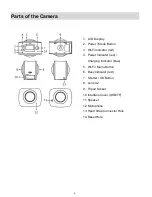6
Initial Setup
CHARGING THE BATTERY
The camera includes a built-in lithium battery.
Use the supplied USB cable for camera charging.
Connect the USB cable from the camera to a power source, such as to the USB port of your
computer.
While charging, the indicator light appears blue and remains on.
Once the camera is fully charged, the indicator light turns off.
NOTE
:
If using an adapter for charging, check the output power before use to ensure it is within
5V/0.5A ~ 5V/2.0A.
While the device is charging it cannot be used to capture images.
Make sure the camera is powered off when recharging.
BATTERY INDICATOR:
Battery Indicator
Description
The battery level is full.
The battery level is half.
The battery level is low, indicating to prepare for recharging
the built-in lithium battery.
The battery level is empty.
Once the empty battery icon flashes on the LCD, this
indicates that the battery level is completely exhausted and
the camera automatically turns off after approximately 30
seconds. Please fully recharge the battery.