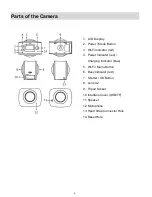13
Using Your Action Camera
POWERING ON YOUR CAMERA
1. Press and hold the
POWER
button for about 2 seconds and then release the button
to turn on the camera.
The LCD screen briefly displays the
‘VIVITAR’ screen and opens to the Video Capture
Mode.
2. Press and hold the
POWER
button again for about 3 seconds to turn the power off.
The LCD screen briefly displays ‘Goodbye’ and then powers off.
CHANGING CAMERA MODE
CAMERA MODES
1.
Video Capture Mode -
Use this mode to capture videos with your camera.
2.
Photo Capture Mode -
Use this mode to capture photos with your camera.
SWITCHING MODES
After turning on the camera, short press the
POWER/MODE
button to switch between the
modes.
When in Video Capture Mode - This icon will display on the top-left corner of the LCD
display.
When in Photo Capture Mode, this icon will display on the top-left corner of the LCD
display.
In Video Capture Mode, press the
SHUTTER
button to start recording and press it
again to stop.
In Photo Capture Mode, press the
SHUTTER
button to take photo.