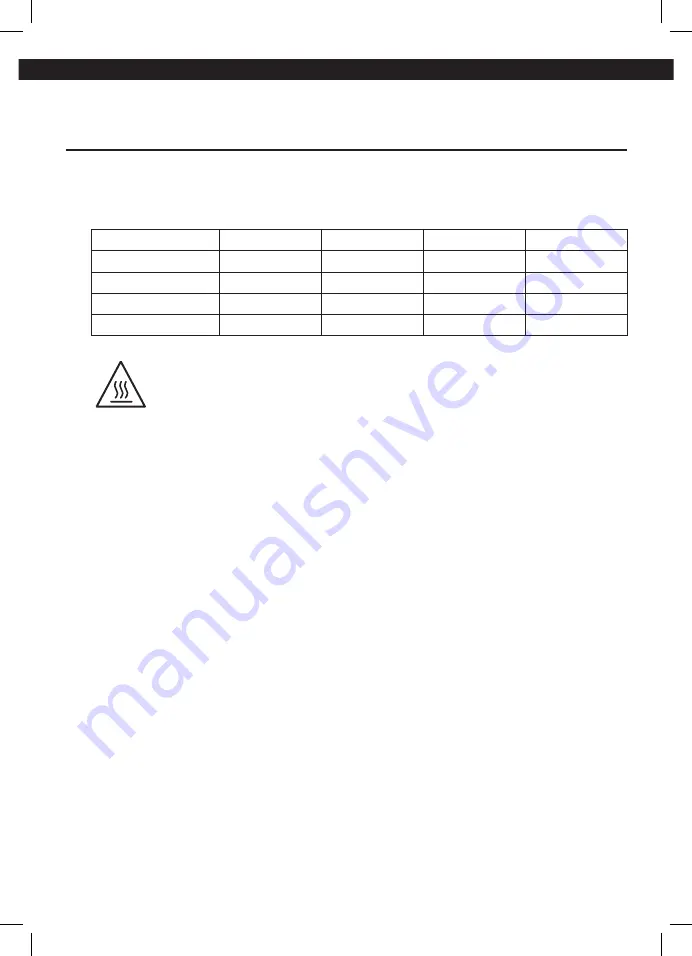
26
English
size: A5
6. Operating instructions
5. Push the on/off button (7). The on/off button (7) lights up and the temperature indicator
100
(5)
starts flashing (see table). The boiling process starts. The temperature reached during the heating
phase will be indicated by the temperature indicators (5)
Water temperature
LED indicator 40
LED indicator 60
LED indicator 80
LED indicator 100
below 40°C
flashing
below 60°C
lights up
flashing
below 80°C
lights up
lights up
flashing
below 100°C
lights up
lights up
lights up
flashing
Warning - Burning hazard!
Never open the lid (1) while the water is boiling. Never take the electric kettle from the
power base (8) while the water is boiling.
6. Once the water is boiling the electric kettle switches off automatically. The operating light in the on/
off switch (7) turns off.
7. However you can stop the boiling process manually at any time. Simply push the on/off button (7).
6.5 Temperature setting
•
Set the required temperature by means of the temperature selector switch
˚C
(6). The set
temperature indicator will light up.
•
Push the on/of button (7) to start the boiling process. The set temperature indicator starts flashing.
•
Once the water has reached the set temperature, the electric kettle switches off automatically. The
pilot lamps on the on/off button (7) and the temperature indicators (5) go out.
6.6 Keeping warm
•
Additionally, press and hold the
Keep-warm
button (10) to keep the water warm at the preset
temperature.
•
To turn off the keep warm function and turn off the water kettle, press the On / Off switch (7) and
pull out the power plug (9).
6.7 Automatic switch-off
The appliance will switch off automatically:
•
once the water is boiled,
•
when the electric kettle is removed from the power base (8).
WKT9001SW_A5_131018.indb 26
18/10/13 6:06 PM






































