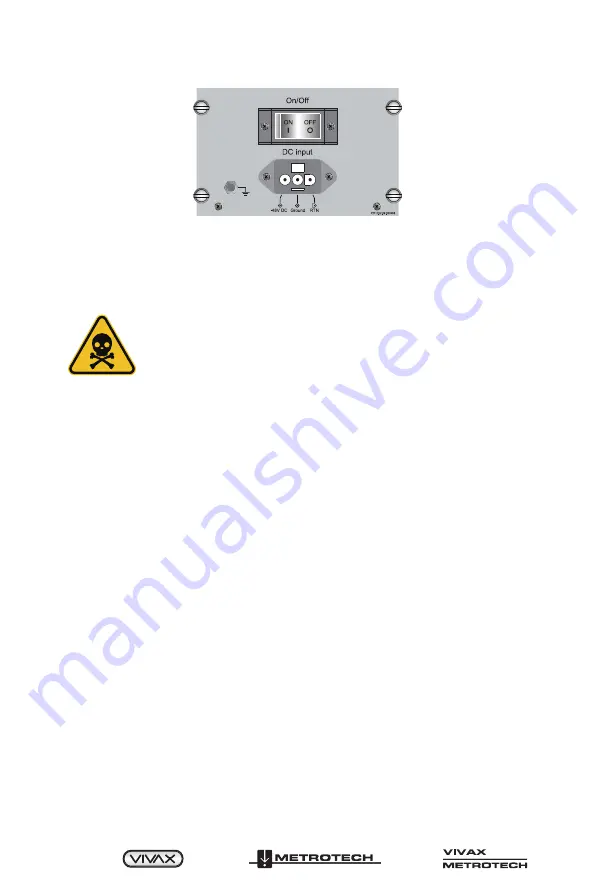
™
Page 16 of 49
6 Rack Installation of the Transmitter
Figure 6-3 Rear DC Ground Connection of Ground Stud
3. Plug the connector end of the input power cord into the rear input receptacle.
4. Use the AC or DC cord shipped with the system.
5. Plug or attach the other end of the input power cord to the appropriate power
source.
CAUTION
The connection of the transmitter to the power sources should be
made ONLY by authorized personnel.
6. Attach the coiled cord for the hand-held display unit to the front “Display”
connector, and then place the unit on the front storage bracket.
7. Attach the phone line to the RJ11 socket or the Ethernet cable to the RJ45 socket.
8. Attach the connector end of the assembled output cable to the rear high-voltage
output connector if not using the ACT associated relay box.
9. Figure 6-1 shows the output connector pin-out.
6.5.2 Replacing a Rack Mounted Transmitter
Follow these instructions when removing and replacing an already installed transmitter
with a new one.
To replace a transmitter:
1. Turn the rear power switch off.
2. Carefully disconnect all cables and cords.
3. Have one person hold the transmitter while the second person removes the
mounting brackets from the rack using the Philips-head screwdriver.
4. Lift the old transmitter out of the rack and move it to a designated area.
5. Install the new transmitter by following section 6.4, “Attaching the Rack Mounting
Brackets,” and section 6.5.1, “Installing the Transmitter.”
6.6 NEBS Specific Installation
NEBS (Network Equipment Building System) describes the environment of a typical
United States RBOC Central Office. NEBS is the most common set of safety, spatial,
and environmental design guidelines applied to telecommunications equipment in the
United States, and it is an industry requirement.
Summary of Contents for FLS-2
Page 1: ...Fiber Optic Locate System 2 FLS 2 User Handbook English Edition Version 1 6 P N 4 04 000052...
Page 2: ......
Page 4: ......
Page 10: ...Page 4 of 49 2 Service and Support 2 2 Distributors and Service Centers Closest to You...
Page 57: ......
Page 58: ......
















































