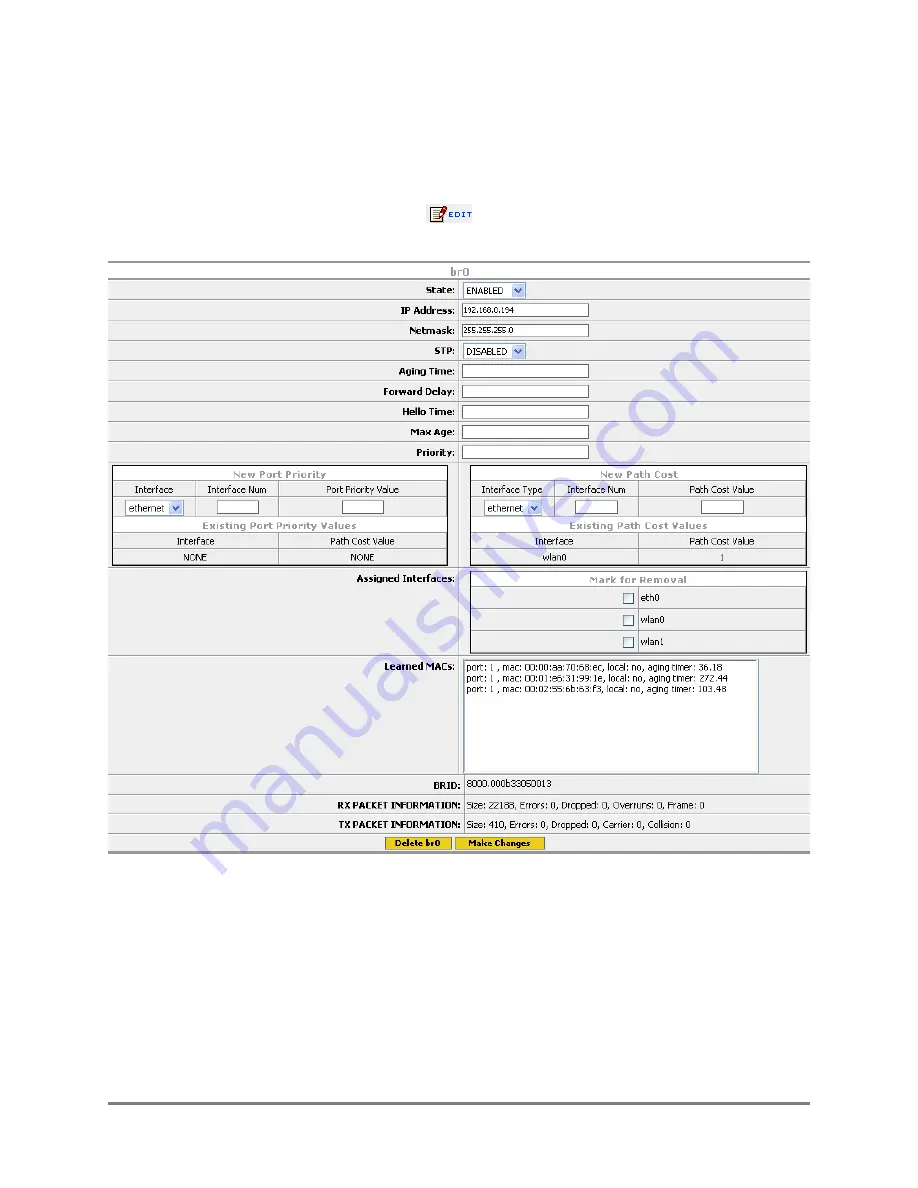
Copyright © 2004, Vivato, Inc.
Vivato Wi-Fi AP/Bridge User Guide
61
Network Settings
Network Configuration Web Pages
Available Bridges
This area of the bridge menu is used to indicate existing bridges, and to review and edit a
bridge’s configuration. Clicking on
causes a screen to be displayed that shows the
configuration for that bridge.
•
State
: Enable or disable this bridge.
•
IP Address
: Enter an IP address for the bridge.
•
Netmask
: Enter a subnet mask for the bridge (if an IP address was specified).
•
STP
: Select “ENABLED” to use spanning tree protocol (STP) on this bridge. Bridges use
spanning tree protocol to determine the best way to route packets using a number of
parameters. The following settings are used when STP is enabled, and are saved in
memory even if spanning tree protocol is disabled:
















































