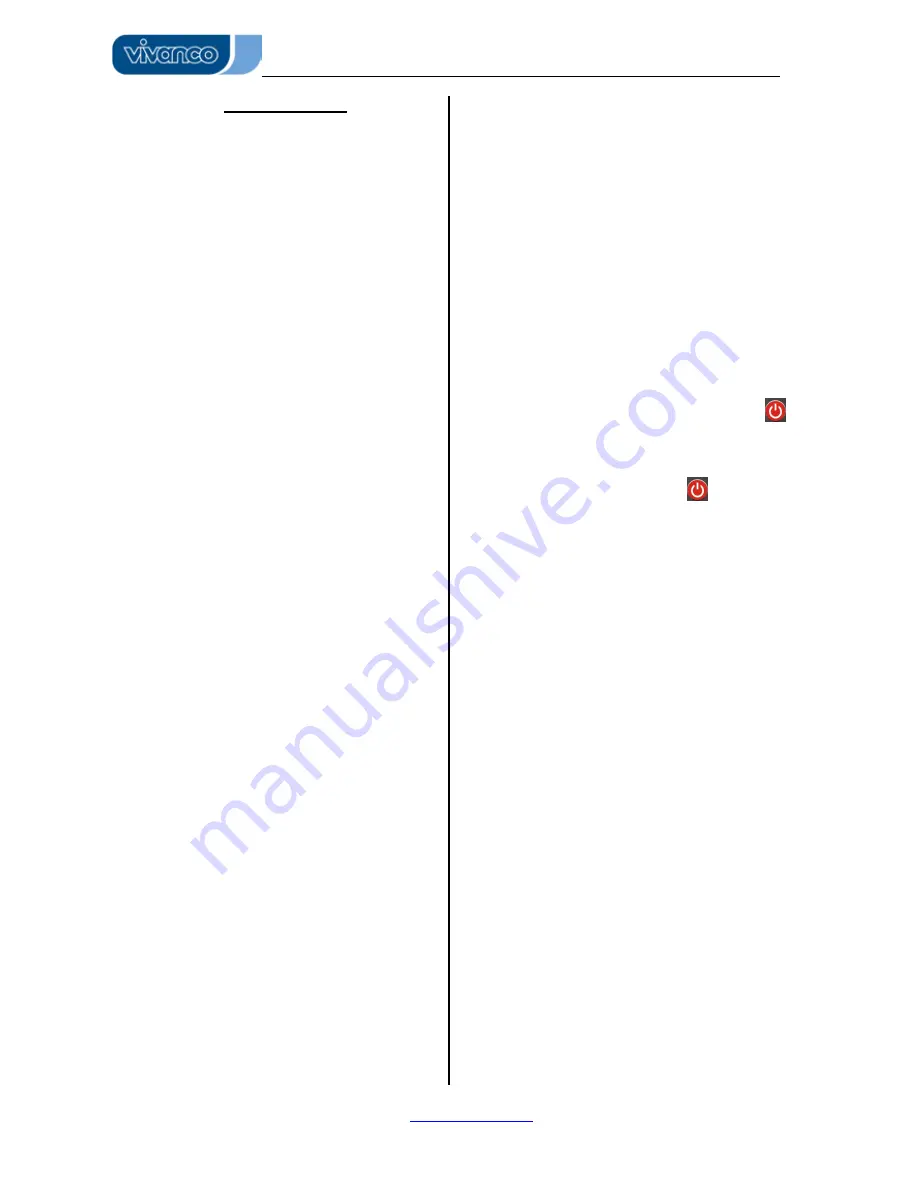
UR 03 UF UNIVERSAL CONTROLLER
Vivanco GmbH, D-22926 Ahrensburg, E-Mail
:
, Helpline: +49 (0) 4102 231135
2
(GB) Instructions
VIVANCO UR 03 UF remote control for
almost all TV, audio, video and other
infrared-controllable appliances
Inserting the batteries
Open the battery compartment on the
underside of the UR, see Fig.. Then insert 1
new CR 2032 lithium battery. Make sure that
the polarity is correct: the "+" and "-" markings
on the batteries and in the compartment must
match. To check functionality, press the
PWR
button. If everything is correct the red lamp
flickers when the button is pressed.
Lithium Battery:
Caution:
Danger of explosion if battery is
incorrectly replaced. Replace only with the
same or equivalent type recommended by the
manufacturer. Dispose of used batteries
according to the manufacturer’s instructions.
Adapting to appliances
In order to control your appliances you must
adapt or set the remote control to them:.
Direct control code entry using the
enclosed list
Example: setting to control a Panasonic
television set:
1.
The attached list gives, for
example, the Panasonic Code 176.
Please make sure you have selected the
correct list for television sets (TV).
2.
To prepare code entry, press the
SET button, keep it pressed and then press the
required appliance button, e.g. TV, additionally
until the lamp (LED) lights constantly.
3.
Then press the number buttons
(e.g. 1 7 6) in sequence.
4.
Once the numbers have been
entered the lamp goes out and the remote
control is ready to control your appliance.
5.
Finally, test the control code setting
by trying to control (in this example) your
television set. If it does not work at all or not
correctly try a different code from the list or the
code search (see below).
To set the remote control for other appliances,
proceed in the same way. Instead of the TV
appliance button, press another button e.g.
DVB (SAT, DECODER, DVB-T), AUX.
The letters on the device buttons
TV, DVB,
AUX
are for your orientation only. You can set
each type of device under any of the buttons.
You can terminate the mode by pressing any
device button.
Code search
If the brand of your appliance is not in the list
or none of the codes given fits, we recommend
a code search.
Manual code search
1.
Switch on the appliance to be
controlled. Program is running.
2.
To prepare code search, press the
SET button, keep it pressed and then press the
required appliance button, e.g. TV, additionally
until the lamp (LED) lights constantly.
3.
Then point the remote control at the
appliance to be controlled.
4.
Briefly press the SET button once.
The lamp (LED) blinks. –
Except when
searching for a TV code you can also briefly
press the (Play) button and use the Play
function to help search and press
ON/OFF
for testing the next code
. Make sure that a
tape, a DVD or a CD is inserted in the tape
deck, player or recorder.
5.
Press the ON/OFF
(appliance
on/off) button repeatedly for testing the next
code, approx. every 1,5 seconds, until the
appliance, e.g. your TV reacts by power off or
your DVD player, reacts by Play > button. -
If
your appliance has switched itself off you must
switch it back on again, e.g. on the appliance
or with the original remote control, to continue
searching. - When your appliance reacts you
can also try out other buttons without
interrupting the search. If some buttons do not
work properly, simply continue searching with
ON/OFF or Play.
6.
When
your
appliance
reacts
correctly, press the appliance button, e.g.
TV
,
and end the search. The lamp (LED) goes out.
- The
UR 03 UF
continues with the search at
the point where you interrupted it. . The code
last entered remains stored. The search stops
after approx. 30 seconds of inactivity.
Automatic code search
Your remote control finds the correct settings
almost automatically in seconds:
1.
Switch on the appliance to be
controlled. A channel number, for example,
appears in the display of your satellite receiver.
2.
To start the code search, press the
required appliance button, e.g.
TV
briefly.
3.
Then press
SET
for about 5
seconds until the lamp (LED) starts to blink.
4.
Then point the remote control at the
appliance to be controlled while the remote
control emits a different ON/OFF signal every
second.



































