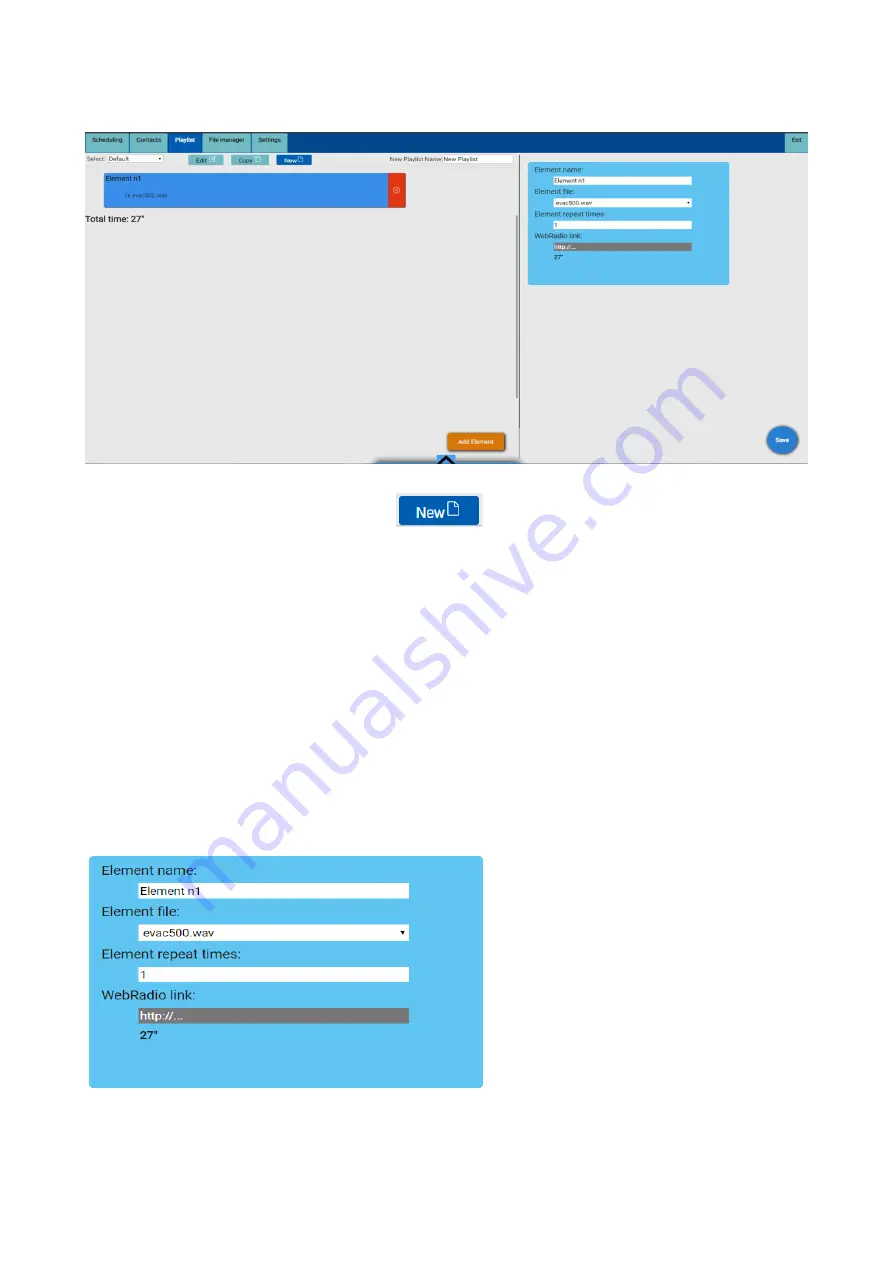
8.4 PLAYLIST
“Playlist” menu page
To create a new playlist click the button
. The name “new playlist” will be assigned
automatically. The name can be changed as well as the default parameter.
To delete the element click “X” button located on the right, then click “ok” to confirm.
After any setting change, all data must be saved by clicking “save” button on the bottom right of the
page, then click “ok” to confirm.
When using WebRadio, keep in mind that, since it is an external service, it may not work properly
due to internet band limitations or other issues related to the service provider. Moreover, in this last
case, the playback start may take a few seconds more than a normal file, due to the buffering.
8.4.1 ELEMENTS
An “element” is an audio track to be inserted in a playlist. Hence, to add N. tracks to the playlist, N.
elements will be necessary. Click “Add Element” key on the bottom of the page to add an element
to the playlist.
An elements consists of the following details:
GRM1
28
1. Element name.
2. File connected to the element.
3. Number of repetitions of the audio file
4. Web Radio URL, available only if
selected in Element file.
Summary of Contents for GRM1
Page 1: ...MANUALE UTENTE ITA ENG GRM1 ...
Page 4: ......
Page 5: ...SEZIONE ITALIANO ...
Page 22: ...ENGLISH SECTION ...
Page 39: ...GRM1 34 ...






















