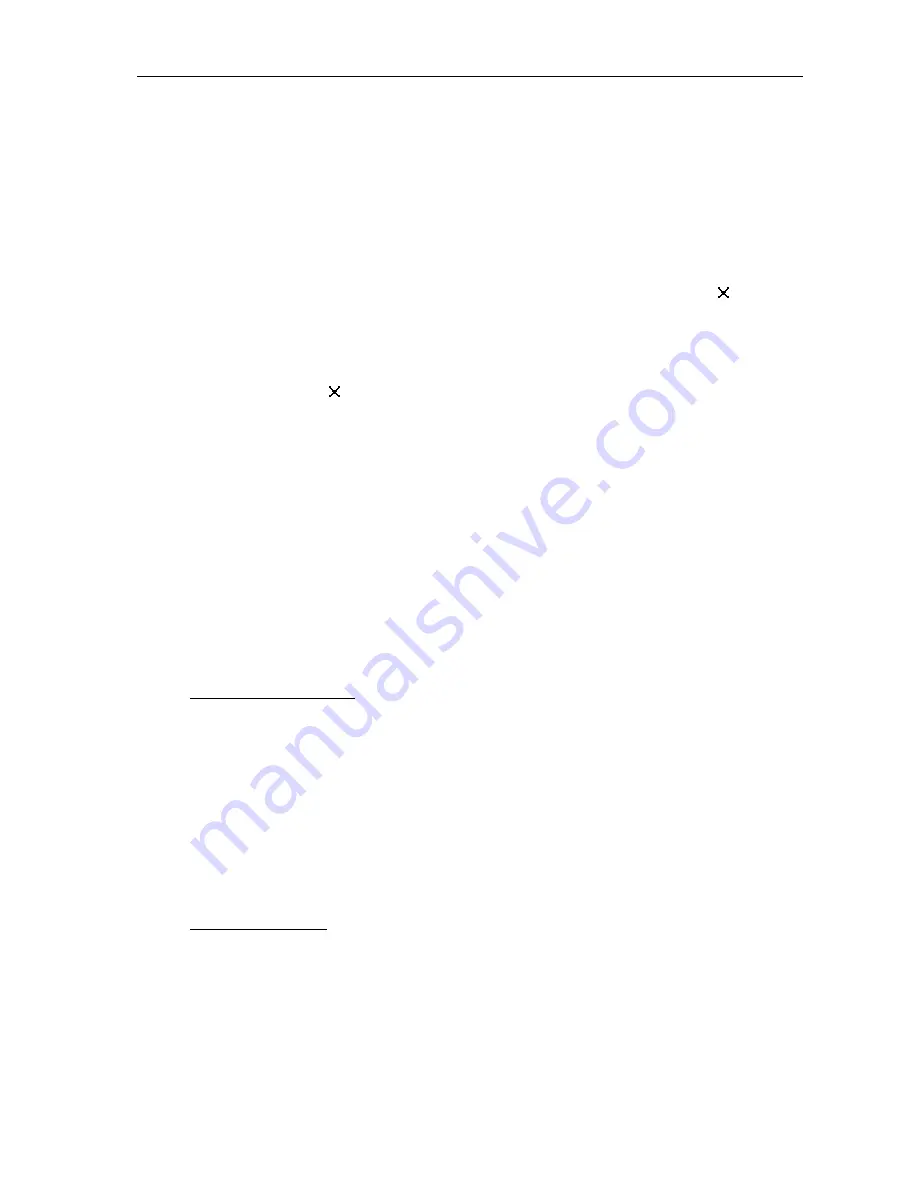
Audio Monitor
System provides the option to monitor audio. Only the audio from one channel at a time
can be monitored. User may move the cursor to change the channel being monitored.
¾
Press “CANCEL”(remote) or “ESC”(Panel) to cancel the audio. “ ” will be
displayed beside system time.
¾
Press “CANCEL”(remote) or “ESC”(Panel) again to resume the audio output
and the “ ” will disappear from system time.
Section 4 PTZ Control
¾
Way one:
PTZ Control.
Provides control of PTZ operations such as PTZ preset position settings and PTZ original
position setting.
Set Up for PTZ Control.
Access the PTZ setup menu as follows.
Main Menu / PTZ Set Up / PTZ Set Up
You then select the PTZ channel, PTZ address, Baud Rate and Protocol.
Select Connect and then when the channel is selected you have control of the PTZ ( PTZ
mode must be selected ).
Controlling a P.T.Z.
1. Select a channel with a PTZ.
2. Press ‘
PTZ ’
( panel ), or ‘
P/Z ’
( remote control ) to enter PTZ. control mode.
3. Use the ‘
Up ’
and ‘
Down ’
keys to adjust the vertical angle of PTZ.
4. Use the ‘
Left ’
and ‘
Right ’
keys to pan the PTZ. left and right horizontally.






























