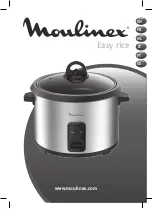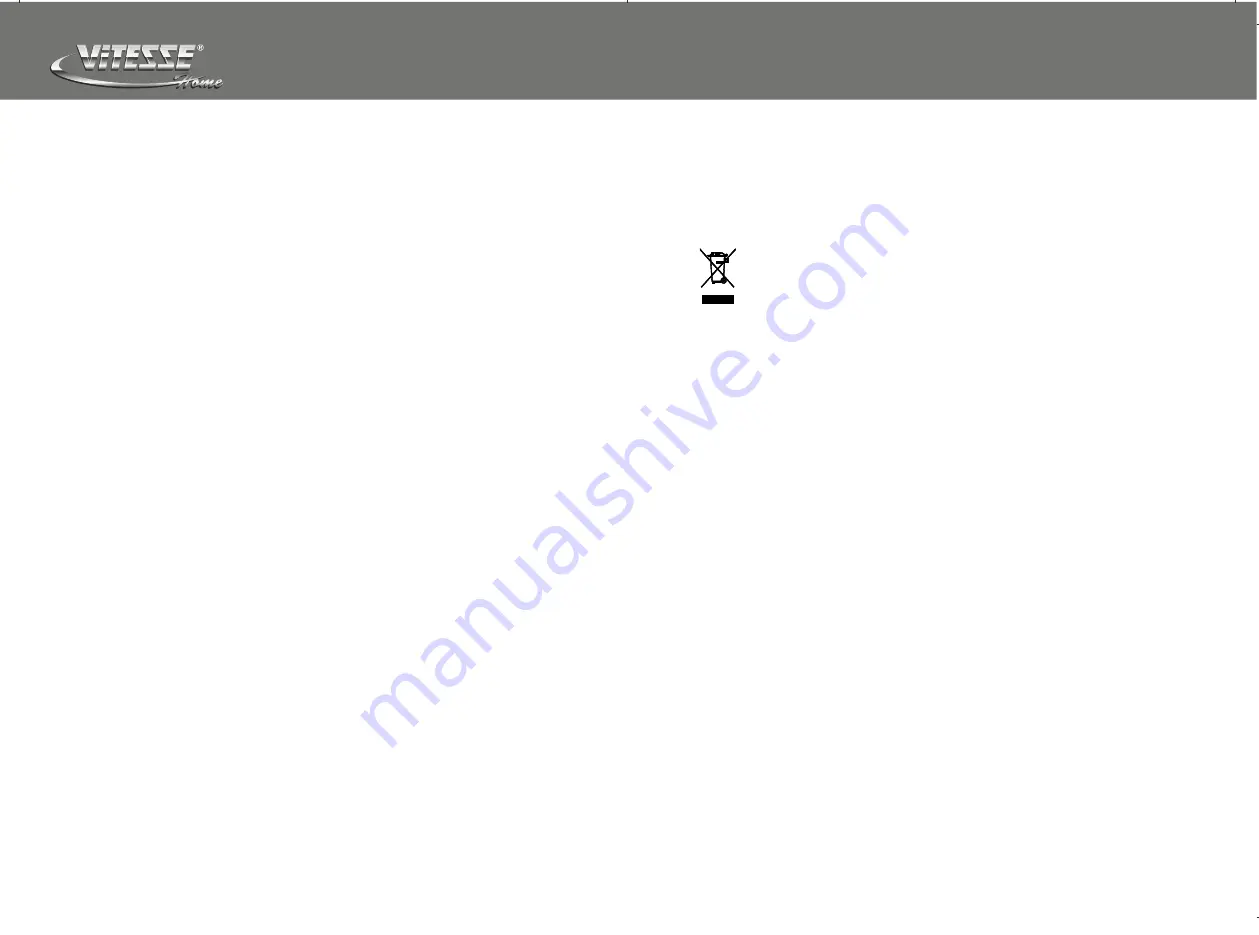
P/5
P/6
SPECIFICATIONS
Power supply: 220-240V ~ 50Hz
Power: 2000 Watts
Environment friendly disposal
You can help protect the environment!
Please remember to respect the local regulations:
hand in the non-working electrical equipments
to an appropriate waste disposal center.
CONTROL PANEL / USAGE
1. Switch button - "On/Off"
Press "On/Off" button to switch on, induction cooker enters into "Fondue"
function mode, the light flashes, display window shows the power, press it
again to get back to standby mode
2. Cooking function button “Function”
Auto Function: Soup, Stew, Porridge, Fry, Boil & Fondue
Manual Function: Deep Fry & Barbeque
Press "Function" button to switch cooking function to the one you want,
then the function icon will flash to work, Press it once to change one
function
3. Auto-Function:
•
Press "Fondue" function, "Fondue" function light illuminates, shows its
power, 8 stages firepower control, press "+" "-" to adjust its power.
•
Press “Fry" function light illuminates, press"+" "-" to adjust its power
•
Press "Soup" / “Stew” / “Boil” function, respective function light illuminates,
shows its power, when it reaches the system setting date, the unit stops
work automatically.
4. Increase adjust button - "+"
Once manual cooking function is selected, press "+" can increase power or
temperature to higher lever.
During "Timer" or "Preset" setting, press "+" can increase time by 1 hour or
1 minute.
5. Decrease adjust button - "-"
Once manual cooking function is selected, Press "-" can decrease power
or temperature to lower lever.
6. Timer/Preset button-----"Timer/Preset"
•
After manual cooking selected. press "Timer/Preset "button” to set timer
cooking off time, press it once to set hour, press it twice to set minute, press
"+" or "-" adjust time setting. After 10 seconds later, unit will confirm timing
off setting and begin to work with time count counting down. Icon "Timer"
will light on screen. The longest timer time is 3 hours.
•
After auto cooking function selected, press "Timer/Preset" to set preset
cooking start time by same method as the above within 10 seconds,
otherwise, the unit will begin to work instantly. Icon "Timer/Preset" will light
on the screen, when time countdown is over, the unit begins to work
automatically, and the longest preset time is 24 hours.
7. Power meter: Under the circumstances of working situation, press
"Power” button, this unit shows the current electric consumption, after 5
seconds, it shows the current voltage.
www.vitesse.ru