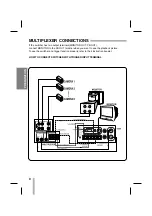7
PREP
ARA
T
ION
INSTALLATION
“N.B. Audio and Video cables are not provided.”
VCR TO MONITOR AND CCD CAMERA CONNECTION
• Connect your VCR’s AUDIO/VIDEO output jacks on back of your MONITOR’s A/V input jacks.
If your MONITOR has not A/V input jacks, please change the MONITOR of TV with A/V input
jack.
• Connect the CCD CAMERA to VCR’s VIDEO input jack.
RS-232C communication is possible
when the optional RS-232C interface
adaptor is mounted.
“RS-232C” is an interface standard for data terminals and data communications equipment
employing serial binary data exchange as stipulated under the RS-232 CCIR standard. Using
the RS-232C interface, this VCR can be controlled by a personal computer.
Summary of Contents for VVRL-960
Page 31: ...31 RS 232C PROTOCOL ...