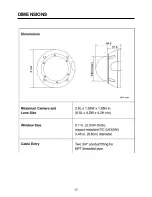3
This apparatus is manufactured to comply with the radio interference.
A Declaration of Conformity in accordance with the following EU
standards has been made. The manufacturer declares that the product
supplied with this document is compliant the provisions of the EMC
Directive 2004/108/EC, the CE Marking Directive 93/68 EEC and all
associated amendments.
All lead-free products offered by the company comply with the
requirements of the European law on the Restriction of Hazardous
Substances (RoHS) directive: 2011/65/EU, which means our
manufacture processes and products are strictly “lead-free” and
without the hazardous substances cited in the directive.
The crossed-out wheeled bin mark symbolizes that within the
European Union the product must be collected separately at the
product end-of-life. This applies to your product and any peripherals
marked with this symbol. Do not dispose of these products as
unsorted municipal waste.
* This symbol indicates electrical warnings and cautions.
** This symbol indicates general warnings and cautions.
NORBAIN SD LTD reserves the right to make changes to the product and specification
of the product from time to time without prior notice.
WARNINGS AND CAUTIONS:
To reduce the risk of fire or electric shock, do not insert any metallic objects through the
ventilation grills or other openings on the equipment.
CAUTION
WARNING: TO REDUCE THE RISK OF ELECTRIC SHOCK,
DO NOT REMOVE COVER (OR BACK).
NO USER-SERVICABLE PARTS INSIDE.
REFER SERVICING TO QUALIFIED SERVICE PERSONNEL.
RISK OF ELECTRIC SHOCK
DO NOT OPEN
CAUTION