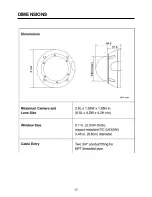15
POS:
moves the title around the image to a suitable position
RET:
takes you back to the menu
Manual DPC:
Off, Manual
White THR:
0
– 255 (in increments of 1)
Black THR:
0
– 255 (in increments of 1)
DPC Level:
0
– 255 (in increments of 1)
(Allows the user to manually remove dead pixels from the image)
Auto DPC:
Off, Auto
DPC level:
0
– 50 (in increments of 1)
DPC run:
cover the lens to allow the auto correction to work
OLPF (Optical Low Pass Filter)
650:
only allows 650nM light to pass
850:
only allows 850nM light to pass
(NOTE: whilst in the OSD menu and adjustable - these settings will have no
effect on the camera image
OSD Colour:
Choose from the following colours for the OSD
(Grey, black, white, red, green, blue, magenta, cyan)
SYSTEM
Camera ID:
0
– 255 (in increments of 1)
(Whilst in the OSD menu and adjustable - these settings will have no
effect on the camera as there is no RS-485 input)
Communication:
Off, On
Protocol:
Pelco D
Baud rate:
2400, 4800, 9600, 19200
(Whilst in the OSD menu and adjustable - these settings will have no
effect on the camera as there is no RS-485 input)
Language:
select one of the following for the OSD language
English (EN), Italian (IT), Russian (RU), Turkish (TU), Spanish (ES), German
(DE), French (FR).