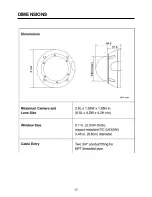14
MOTION DETECTION
MOTION DETECTION
– allows upto 4 areas of motion to be set up
Motion:
Off, On
Area sel:
Area 1
– 4
Mask mode:
On, Off
(User definable areas to apply to the image)
Sensiti.:
0
– 30 (in increments of 1)
(The lower the number the lower the sensitivity)
Display:
Off, Icon, Trace
(Icon displays a blue figure in the top right corner. Trace displays the area
where motion was detected)
Hold time:
3
– 15 seconds (in increments of 1)
(There is no alarm output on this camera so has no effect)
Alarm:
On, Off
(There is no alarm output on this camera so has no effect)
PRIVACY
PRIVACY
– allows upto 8 masks to be applied to the image
Mask1-8:
Off, On
Dot Sel:
L_TOP, L_BOT, R_BOT, R_TOP
Moves cursor to that location on the privacy mask
Dot XY:
Pushing
‘enter’ on tact switch allows you to move the cursor point
selected in Dot Sel up, down, left, right to make the mask bigger or smaller,
push enter again to escape
Move XY:
Pushing
‘enter’ on tact switch allows you to move the privacy mask
up, down, left, right on the screen, push enter again to escape
Colour set:
Choose from the following colours per privacy zone
(Grey, black, white, red, green, blue, magenta, cyan)
SET UP
Title:
Off, On
Apply upto 16 alphanumeric characters to the camera, using up, down,
left, right to move and enter to select.
CLR:
clears the title