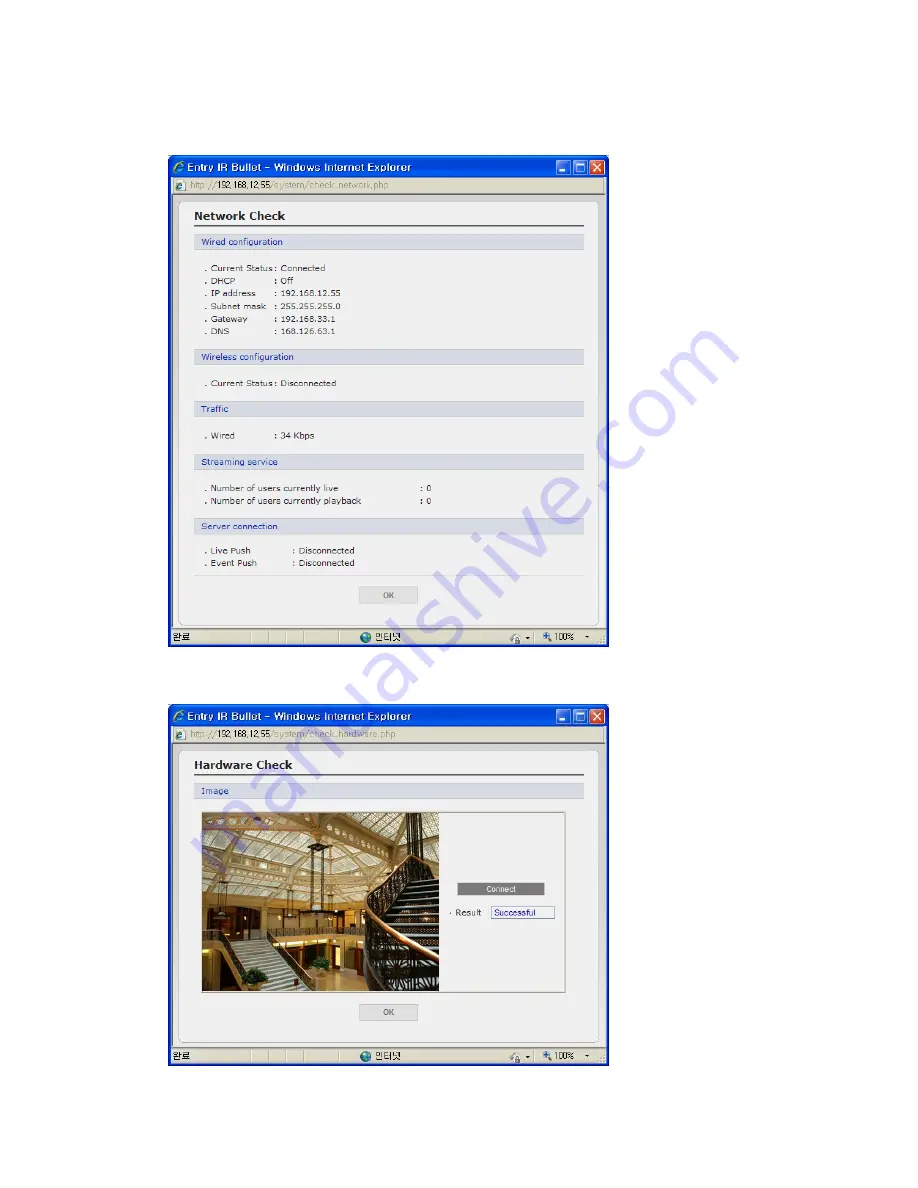
VK2-1080BIR35V16e User manual V1.0
60
-
Networks Check:
Click the Network Check button to get the information about the camera
’s
network setting and traffic. You can see the pop-up window below.
- Hardware Check:
Click the Hardware Check button to diagnose the camera
’s hardware like video.