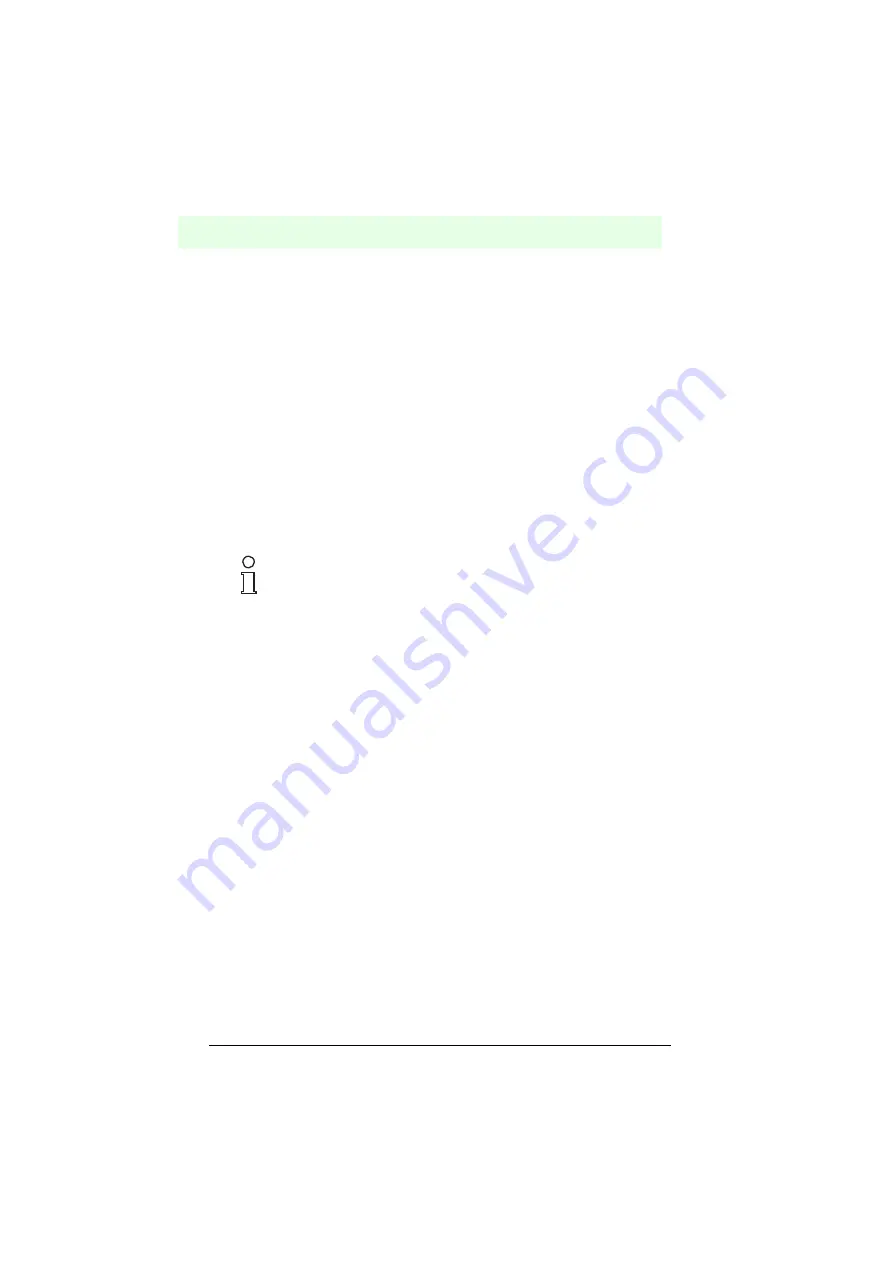
Barcode reader VB34
Installation overview
Da
te
of
issue
06/
1
3
/2005
10
Subject to reasonable modifications due to technical advances.
Copyright Fuchs, Printed in Germany
Fuchs Group • Tel.: G49 621 776-0 • USA +1 330 4253555 • Sin65 67799091 • Internet http://www.pepperl-fuchs.com
Configure the VB34 slave readers using one of the following methods:
a) Define the addresses of all VB34 slave readers via the key pad on the reader
b) Configure all VB34 slave readers by installing and executing the configuration
software from the enclosed CD-ROM (Chapter 7.2.2).
Configure the VB34 master readers using one of the following methods:
c) Configure the VB34 reader as the master using the key pad of the reader
d) Configure the VB34 reader as the master using configuration software
3.
Establish a connection to the VB34 master reader in order to configure the
network layout using the configuration software.
4.
Configure all VB34 slave readers using the configuration software. The most
important steps are:
• Select the codes to be read
• Configure the communication parameters
• Define the data format parameters
5.
In the test mode, adjust your VB34 reader to the application as described in the
configuration software™.
The installation is now complete.
All slave readers can also be configured externally using the
configuration software and the master reader.
Note



























