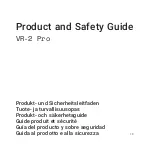a.
When it’s not connected to devices such as mobile phones, the headphone will automatically power off after 120 minutes.
b
. In the pairing mode, if there are no devices connected to the headphone, it will automatically power off after 120 minutes of red
and blue light alternate flashing.
a.
The headphone will automatically connect to the last connected phone or devices when it’s turned on.
b.
The headphone and the connected device can be automatically connected back within 120 minutes of inactive disconnection.
4
|
automatiC powEr off
5
|
automatiC CoNNECtioN
Due to the compatibility of some PC‘s operating systems, the headset may not work properly.
multi-fuNCtioN buttoN
proper wearing as follow
The closer the earpiece is to the ear, the louder
the volume will be. Adjust the earpiece position according
to individual needs.
fuNCtioN
prompt voiCE
opEratioN
Power
On/Off
Power On
Power On
Long press 3 seconds under the power-off state
Power Off
Power Off
Long press 5 seconds under the power-on state
Pairing Mode
-
1. Power on to enter the pairing mode;
2. Actively disconnect and automatically enter pairing mode
Pairing Successful
Connected
Pause/Play
-
Click one time in the state of music playback
Power
On/Off
Answer / Hang up
-
Click one time in the state of incoming calls or talking
Reject Calls
beep
Press and hold for 2 seconds in the state of incoming calls
Wake up voice
assistant
-
Press and hold for 2 seconds in the connected state, let go after
hearing the “beep”
Volume
Button
beep (loudest)
Click the button
Volume -
-
Click the Volume - button
4