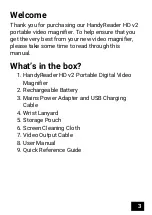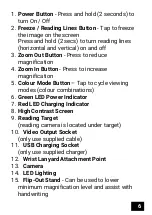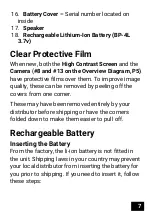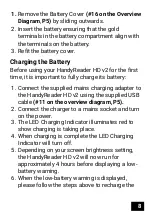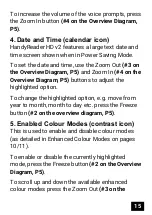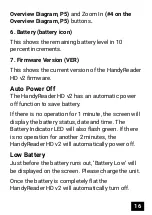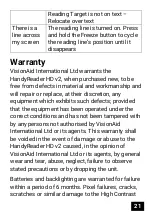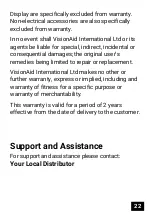16
Overview Diagram, P5)
and Zoom In
(#4 on the
Overview Diagram, P5)
buttons
.
6.
Battery (battery icon)
This shows the remaining battery level in 10
percent increments.
7.
Firmware Version (VER)
This shows the current version of the HandyReader
HD v2 firmware.
Auto Power Off
The HandyReader HD v2 has an automatic power
off function to save battery.
If there is no operation for 1 minute, the screen will
display the battery status, date and time. The
Battery Indicator LED will also flash green. If there
is no operation for another 2 minutes, the
HandyReader HD v2 will automatically power off.
Low Battery
Just before the battery runs out, ‘Battery Low’ will
be displayed on the screen. Please charge the unit.
Once the battery is completely flat the
HandyReader HD v2 will automatically turn off.