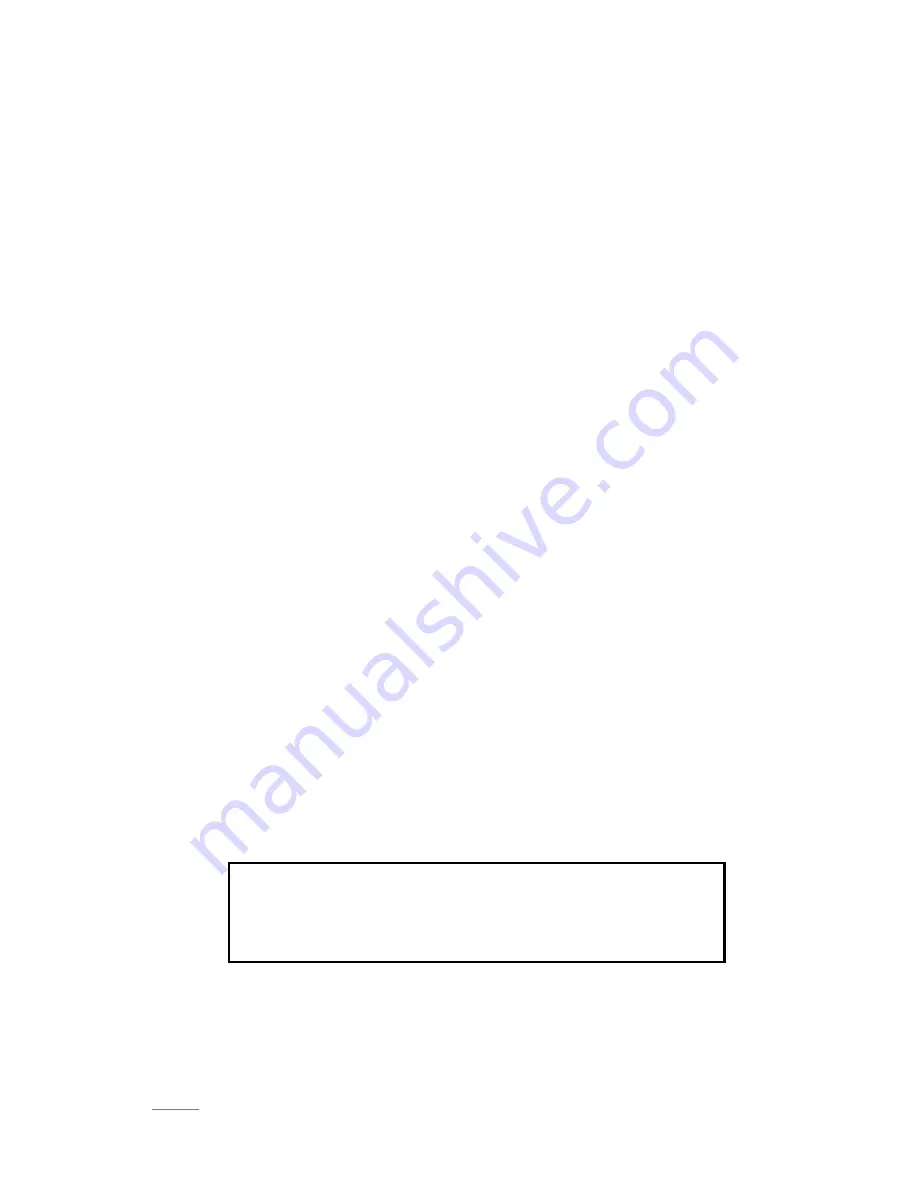
SPIRIT II G 6-10KVA PF0.9 LCD - UPS www.visionups.com
- 20 -
3.1.4 ECO mode
In AC mode, the UPS can be set to work in ECO mode if the load does require strict
power purity and it can be sustained in bypass mode normally. If the AC is beyond
normal range, the UPS will transfer back to inverter mode. The Efficiency for the
UPS in ECO mode is much higher.
3.2
Operation
3.2.1 Power on
Switch on the AC input and bypass circuit breakers if all connections are correct. If
external batteries are connected, please switch on the battery breaker first, then the
AC breaker. Fans will spin and the system will execute self-diagnostics. After the
self diagnostics is finished, the buzzer inside will beep twice. The system will go to
bypass mode, then AC and bypass indicators on front panel will be on (green) and it
goes to inverter mode.
3.2.2 System parameter setting
Check the information displayed on the LCD by right or left arrow button, press ESC
to quit from the main menu. When the function setting interface as P.11 Fig3, press
the ENT to enter to function setting such as floating charging, boosting charging,
temperature compensation function, battery capacity ( for extended backup model
only).
3.2.3 Start
AC available
1) Press the On button and hold it for 1s until hearing a beep , wait for a few
seconds, the bypass indicator will be off , the inverter indicator will be on, see
Fig3-6, then, UPS is working in AC mode.
2)
Gradually increase the load after the UPS working normally. Load information
can be checked through the LCD.
3) If the buzzer beeps twice per second and overload alarm is displayed on LCD, it
CAUTION
The UPS can start automatically when the AC power comes back if the
UPS was shut down due to battery exhausted last time , or the auto
restart function has been enable.













































