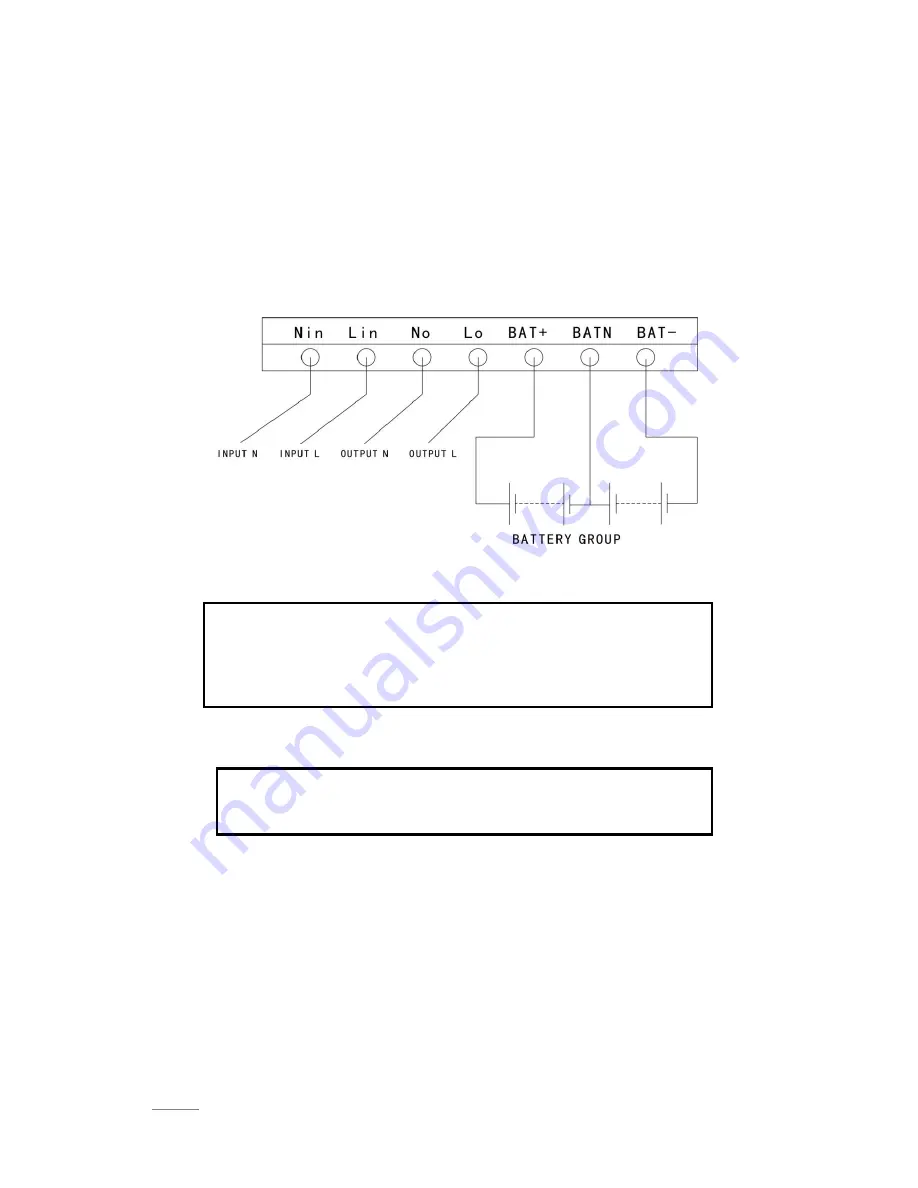
SPIRIT II G 6-10KVA PF0.9 LCD - UPS www.visionups.com
- 17 -
UPS input and output connection
Minimum 10AWG copper wires are required for the 6KVA, and 8AWG for 10KVA,
including input/output cables, battery cables.
1) Switch off all breakers before connecting cables
2) Remove the cover of the terminals, see Fig 2-2,following it to connect the cables
Fig.2-2I/O terminals connection
3) Connect the UPS output L, N, E to L, N, E of load via a PDU. Tighten the screws
and shelter the terminals
WARNING
!
Please connect the output Earth well before go for other operation
Connection of the UPS communication cables
1) USB cable provided in accessories can be used to connect the UPS with PC
2) Follow
steps below to install SNMP (if purchased )
:
A. Remove the cover of SNMP slot at UPS rear panel and keep it for further use.
B. Insert the SNMP card and tighten the screws
C. Connect the UPS with internet by network cable.
D. Refer to the SNMP manual provided to do SNMP setting
CAUTION
Terminators are required so as to ensure the connections are firm
Don’t reverse the input L and N
Don’t connect the UPS input to a wall outlet or the outlet will get burnt.






























