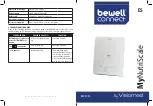BewellConnect - BW-SCF5 - User Manual - 022017v1
BewellConnect - BW-SCF5 - User Manual - 022017v1
12
13
4. USING THE APP
4-1. DOWNLOADING THE APPLICATION
The following information is subject to change.
Download the BewellConnect® application on your phone or tablet:
- Through the app store or Google Play
- or by scanning the QR code on the side of the box.
Then click on the
My
NutriScale® icon.
4-2. FIRST USE – PROGRAMMING PERSONAL DATA
Start by creating a profile for yourself or other users in your household.
Personalize the profile by entering age, height and sex.
4-3. TAKING THE MEASUREMENT
To weigh your food and monitor your energy intake, connect your device (smartphone, tablet)
using Bluetooth (Bluetooth 4.0 smart Low Energy connectivity, compatible with iPhone 4s and up).
Turn on the food scale by pressing the « On/Off-TARE » button.
Open the BewellConnect® app and choose your profile.
Click my MyNutriScale® and go to the measuring screen before weighing your food, to save the data.
Place the food on the scale.
Data measured is transferred to the smartphone or tablet automatically with MyNutriScale®.
You can consult your history in the app.
The MyNutriScale® app lets you know the detailed composition (protein, carbohydrates, fat) of
any food according to the french food composition table : Ciqual (from French Agency for food
environmental and occupational health and safety ANSES) and helps you choose the food that
best meets your needs.
5. CHANGING THE BATTERIES
The battery compartment is located at the back of the device.
- When using it for the first time, insert 3 new AAA batteries into the food scale.
- When the LCD screen displays the icon
, the batteries are low or used up. Replace used
batteries, taking care to observe the polarity. A polarity error may cause damage to the device
and compromise the warranty.
- Never insert rechargeable batteries. Use single-use batteries only. Do not mix new batteries
with used batteries.
- Do not throw your used batteries out with household waste.
- Take your used batteries to a collection point.
- Remove the batteries if the device is not in use for a long period, in order to avoid any leaks
that may damage the unit.
6. CLEANING AND MAINTENANCE
- Store your food scale horizontally in a dry place and away from moisture.
- Use a soft, dry cloth to clean the unit. If necessary, use a cloth moistened slightly with tap water.
- Do not use alcohol, benzene, thinner or other chemicals to clean the device.
- This product is not waterproof, avoid contact with liquid.
- If the unit has been exposed to temperatures below 32°F / 0°C, be sure to leave it for 30 minutes
at room temperature before use. Without this waiting period, the results could be wrong.
7. AVOIDING MALFUNCTIONS
- Do not drop the device, avoid jolts and shocks.
- Do not insert anything into the device, excluding batteries.
- Do not disassemble the food scale.
- Do not put the device in water.
- Respect the temperature and humidity ranges specified in the specifications.
8. TECHNICAL SPECIFICATIONS
Product name
BewellConnect® MyNutriScale®
Reference
BW-SCF5
Item
units
minimum
maximum
Weighing measurement
range
oz / lb / g
0.07 oz / 0 lb / 2 g
176.37 oz / 11 lb /
5000 g
Graduation accuracy
Accurate to 2.20 lb / 1 kg oz / lb / g
0.18 oz / 0.01 lb / 5 g
Accurate to 6.61 lb / 3 kg oz / lb / g
0.53 oz / 0.03 lb / 15 g
Accurate to 11.02 lb / 5 kg oz / lb / g
0.88 oz / 0.55 lb / 25 g
Units of weight
g / ml / lb oz / fl. Oz
Dimensions
8.27 x 7.09 x 0.83 in / 210 x 180 x 21mm
Weight
4.41 lb / 2 kg
Normal conditions of use Temperature : 41 – 95°F / 5 - 35°C
Humidity : 20-85%
Storage conditions
Temperature : -4°F - 140°F / -20° C - 60 °C
Humidity : 20-85%