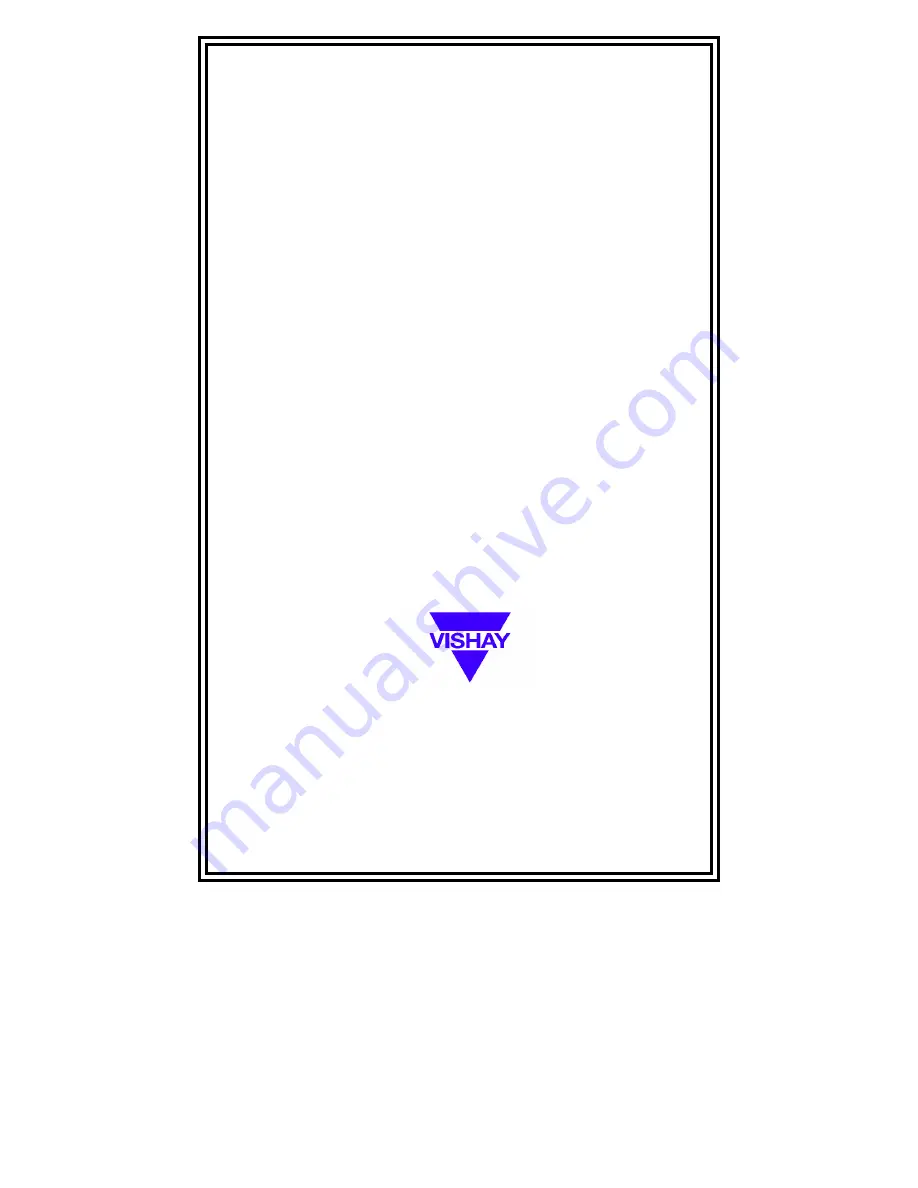Reviews:
No comments
Related manuals for P3

SACE Emax 2
Brand: ABB Pages: 20

CMG-102
Brand: Utilitech Pages: 2

10032628
Brand: AR Pages: 20

AW2816
Brand: Yamaha Pages: 31

ARIUS YDP-S34
Brand: Yamaha Pages: 14

Disklavier Mark II XG Series
Brand: Yamaha Pages: 12

P-Bass 27-6100
Brand: Fender Pages: 20

CA-200F
Brand: Topcon Pages: 62

PAR lite
Brand: Kipp & Zonen Pages: 32

SD-310E
Brand: Wacom Pages: 23

Vigilant Plant MR20000
Brand: YOKOGAWA Pages: 230

MarMonix MSL-765
Brand: Farnell Pages: 15

TOC-V CPH
Brand: Shimadzu Pages: 22

492EP
Brand: VECTECH Pages: 10

SP0810
Brand: odoland Pages: 6

Mx200
Brand: MetLogix Pages: 30

LabSen 371
Brand: Apera Pages: 2

SI500A
Brand: IFM Pages: 13