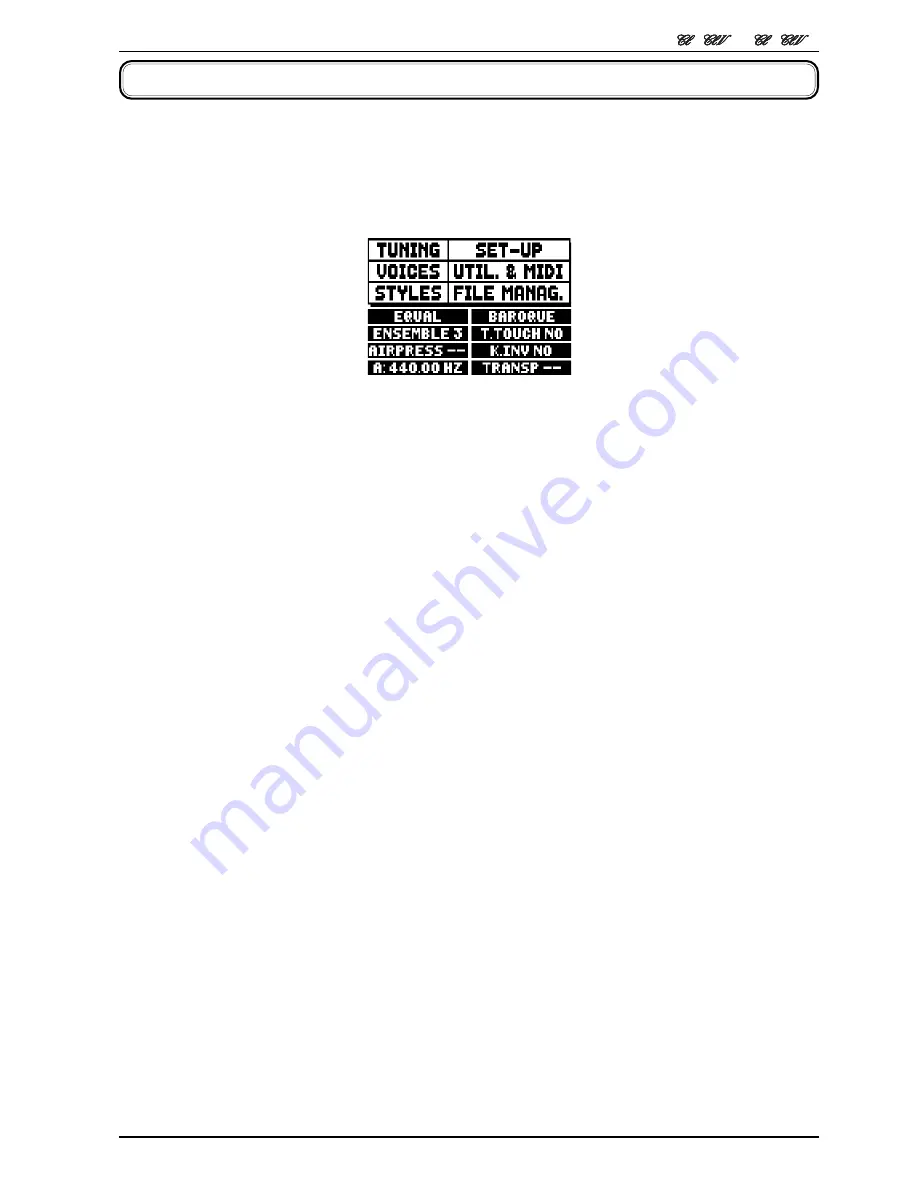
11
Viscount
UNICO
8
-
7
/
/
User Guide
The top of this screen contains the fields for selecting the organ’s various setup menus:
o
TUNING:
instrument tuning parameters.
o
VOICES:
functions relating to all the organ’s voices.
o
STYLE:
style selection.
o
SET-UP:
organ general set-up functions
o
UTIL. & MIDI
(Utility & MIDI)
:
utility and MIDI functions
o
FILE MANAG.
(File Manager)
:
management of the files saved in the internal memory or the USB
device.
To display the contents of a menu, simply locate the cursor (the field on which it is located appears in reverse
mode) on the field required using the [FIELD
S
] and [FIELD
T
] buttons and press [ENTER]. [EXIT] quits
the menu and returns to the main video page.
The bottom of this screen displays the instrument parameters the status of which it is always useful to know:
o
[box in top left-hand corner]:
(Equal in the screen shown) displays the temperament currently in use,
selected in the TUNING menu.
o
ENSEMBLE:
the ENSEMBLE value set in the TUNING menu.
o
AIR PRESS:
the AIR PRESSURE parameter value set in the TUNING menu.
o
A:
the instrument’s tuning, expressed as the frequency of A4, set in the TUNING menu.
o
[box in top right-hand corner]:
(Baroque in the screen shown) contains the style selected in the STYLE
menu.
o
T. TOUCH:
the status of the TRACKER TOUCH function as set in the UTILITY & MIDI menu.
o
K. INV:
the status of the KEYBOARD INVERSION function as set in the UTILITY & MIDI menu.
o
TRANSP:
the transposition set in TUNING.
These fields are for information only and cannot be selected. The menus referred to above have to be
accessed to modify the setting of the relative function.
The buttons used to view and navigate through all the display screens are arranged around the display.
-
[SEQUENC]:
screens for use of the instrument’s internal sequencer.
-
[VOLUMES]:
screen containing all the instrument’s volumes.
-
[FIELD
S
]
and
[FIELD
T
]:
buttons used to move the cursor, identified by the field in reverse.
[FIELD
S
] positions it in the field above or the previous field, [FIELD
T
] in the field below or the next
4. SWITCHING ON and MAIN VIDEO PAGE
After the instrument is switched on with the [POWER] switch, the system takes a few seconds to become
operational. During this stage, the LEDs on the separate panels of the manuals come on in sequence, and
the display shows the introductory screen.
When the main video page appears, the instrument is ready for use:




























