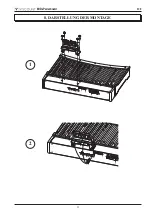Reviews:
No comments
Related manuals for Midi

ACS 775SL-SP
Brand: Air Comm Systems Pages: 9

ME-50
Brand: Boss Pages: 22

BMF Wah
Brand: BMF Effects Pages: 2

AFX DELAY
Brand: Fishman Pages: 16

Q-FXPRO
Brand: American Audio Pages: 22

RackConsole-PRO 17HR
Brand: G&D Pages: 16

m82 bass envelope filter
Brand: mxr Pages: 2

MPX-212BPM
Brand: IMG STAGE LINE Pages: 30

633
Brand: Sound Devices Pages: 84

MKD6 CM Series
Brand: Acnodes Pages: 20

WahFull
Brand: Fulltone Pages: 2

CONS2
Brand: Ferlabel Pages: 12

ALL AMERICAN
Brand: Stewart MacDonald Pages: 12

PAMX3.82
Brand: Audiodesign Pages: 8

SLC 8000 Series
Brand: Lantronix Pages: 425

GiO
Brand: Apogee Pages: 29

CODE 7379
Brand: BDI Pages: 6

EMX-400
Brand: Ekars Pages: 16