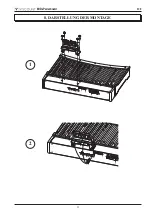EN
18
MIDI-Pedalboard
EXPRESSION PEDAL [EXPR. 1] MIDI CHANNEL
1) Press [SET] button
2) Press [C#2]
3) Press a white key from 0 to 15 ([C1] corresponds to 0)
4) Press [C#3]
EXPRESSION PEDAL [EXPR. 2] MIDI CHANNEL
1) Press [SET] button
2) Press [D#2]
3) Press a white key from 0 to 15 ([C1] corresponds to 0)
4) Press [C#3]
CONTROL CHANGE TRANSMITTED BY THE EXPRESSION PEDAL [EXPR. 1]
1) Press [SET] button
2) Press [F#2]
3) Press [C1] to assign Control Change 7 (Volume) or [D1] to assign Control Change 11 (Expression)
4) Press [C#3]
EXPRESSION PEDAL [EXPR. 1] CALIBRATION
1) Press [SET] button
2) Press [F#2]
3) Press [E1] and set the expression pedal at minimum
4) Press [C#3]
5) Press [SET] button
6) Press [F#2]
7) Press [F1] and set the expression pedal at maximum
8) Press [C#3]
CONTROL CHANGE TRANSMITTED BY THE EXPRESSION PEDAL [EXPR. 2]
1) Press [SET] button
2) Press [G#2]
3) Press [C1] to assign Control Change 7 (Volume) or [D1] Control Change 11 (Expression)
4) Press [C#3]
EXPRESSION PEDAL [EXPR. 2] CALIBRATION
1) Press [SET] button
2) Press [G#2]
3) Press [E1] and set the expression pedal at minimum
4) Press [C#3]
5) Press [SET] button
6) Press [G#2]
7) Press [F1] and set the expression pedal at maximum
NOTE
In Set mode numbers higher than 96 are limited to this value
6) Press a white key from 0 to 12 ([C1] corresponds to 0)
7) Press [C#3]