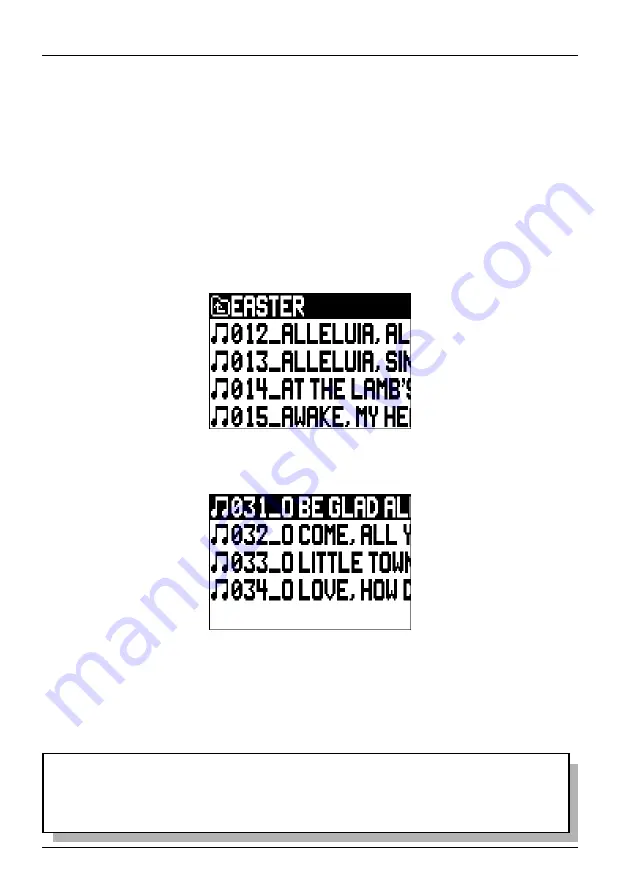
80
Viscount
Choir Master
User Manual
N.B.:
If two files whose name begins with the same three digits are in the
same folder, this method will only load the first one.
4.2 SEARCHING BY DIGITS
While showing the content of a memory unit or folder, the SONG
STRUCTURE LEDs will turn on, according to the first digit of the filename.
If no file has a digit as first character, only the [ABC] led will be on.
It is also possible to load and select songs through these buttons: press a SONG
STRUCTURE button for the first digit, then again for the second and then a
third time for the third digit. For example, pressing the SONG STRUCTURE
[0] button will show on display only the files whose first character is “0”:
pressing [3] afterwards, the display will show filenames beginning in “03”:
After that, you might already be able to find the file you are looking for. To
load it, follow the procedure describe in the previous paragraph. Pressing a
third button will automatically load the file beginning with these three digits.
To cancel the process, press [EXIT].






























