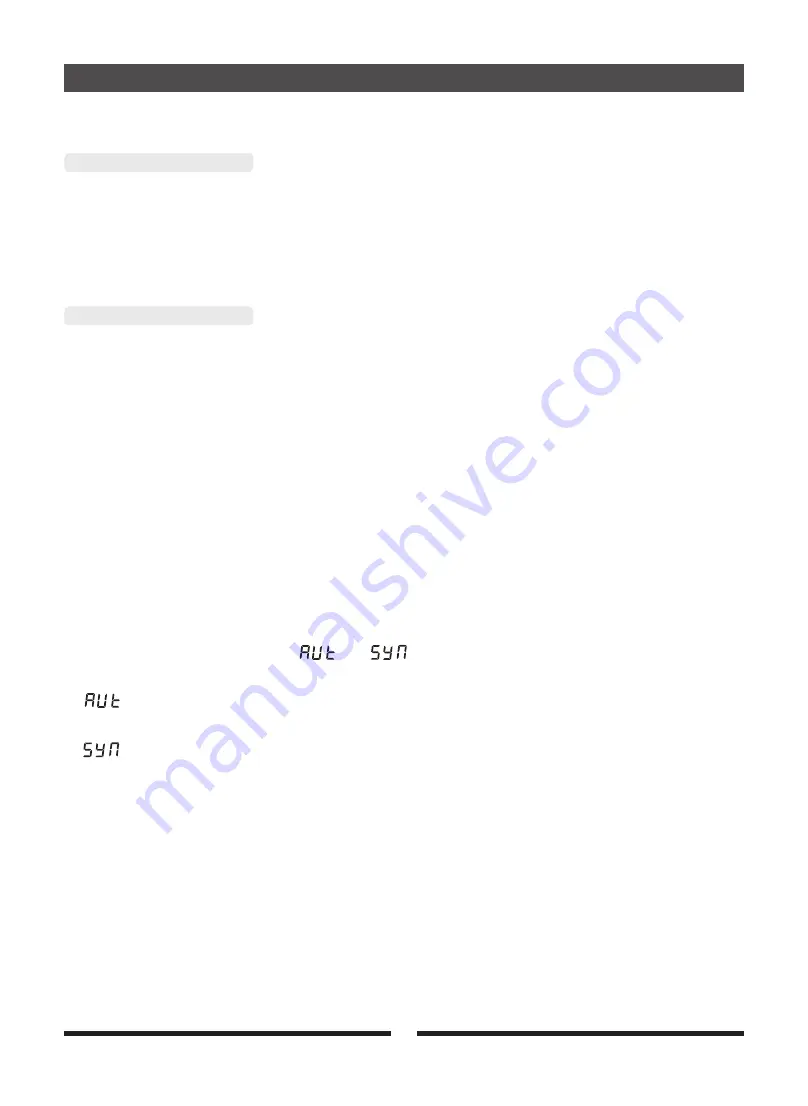
Begin Playing the Drums
[START/STOP] Button
In the [SONG] mode, press the [START/STOP] to start or stop playing the song.
In [REC/PLAY] mode, press the [START/STOP] to star or stop recording.
In voice selection mode, press the [START/STOP] button to listen to the instrument voice.
Recording Function
Press the [REC/PLAY] button to enter the record mode.
22
B.
“
Ply
”
(Play)
Press the [START/STOP] button to start playing the song. Press it again to stop playing.
C.
“
CLr
”
(Clear)
Press the [ENTER] button to delete the song.
------Means that After four beats it will automatically start recording .
If you use Syn Mode it will start recording.
------When you start playing the instrument.
A.
“
Rec
”
(Record)
Press the [START/STOP] button to start recording.
D.
“
Sta
”
(Start mode)
Press the [ENTER] button to select the start mode of the recording .
Use the [+/-] button to select
“
”“
”
Summary of Contents for HITMAN HD-3M
Page 1: ...Virgin Musical Instruments Owner s Manual HD 3M...
Page 34: ...10506324 V1 0...
Page 35: ......
Page 36: ......



























