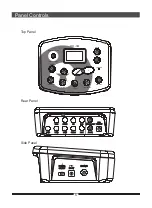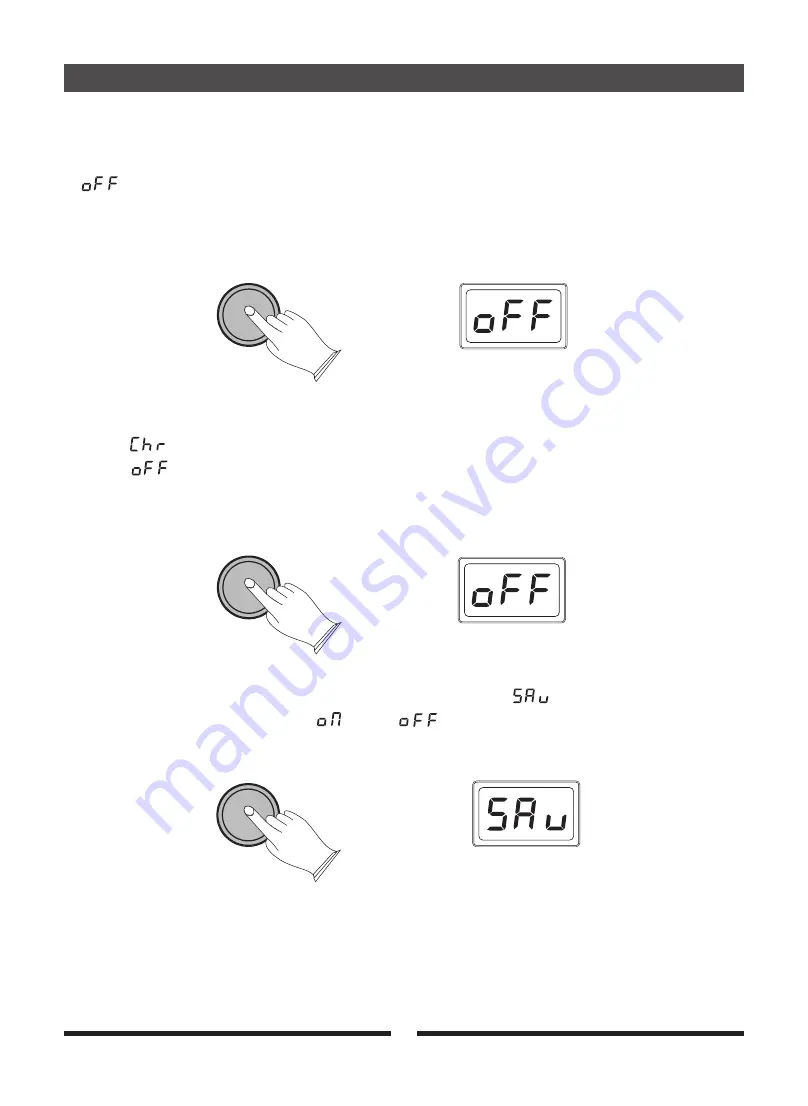
1) Reverb
When
“
rEv
”
selected, press [ENTER] button,
to
reverb types,
“
”
means to turn the reverb off.
Press the [ENTER] button to confirm your setting.
use [+/-] button
select 10
ENTER
2) Chorus
When
“
”
selected, press the [ENTER] button and use the
types,
“
”
means to turn the chorus off.
Finally, press [ENTER] button to confirm your setting.
[+/-] button to select 13 chorus
ENTER
16
“
ON
”
Mode: When the Sleep Function is on and there is no operation within thirty minutes,
the drum will automatically enter the Sleep State. Press any button to exit this sleep state.
“
OFF
”
Mofe: Turns the Sleep function off.
E. Sleep on/off
Press the [SETUP] button and use the [+/-] button to select
“
”
, then press [ENTER]
button, use [+/-] button to select
“
”
or
“
”
.
Press the [ENTER] button to confirm.
SETUP
Begin Playing the Drums
Summary of Contents for HITMAN HD-3M
Page 1: ...Virgin Musical Instruments Owner s Manual HD 3M...
Page 34: ...10506324 V1 0...
Page 35: ......
Page 36: ......