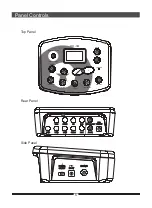Begin Playing the Drums
Switch the Power On
After confirming that all connecting cables are properly connected, it is time to turn the
power on.
The drum module is ready to play with the display shown below.
This Figure depicts that the Drum Kit is ready to play in Drum Kit # 1.
POWER
ON OFF
Set the Main Volume
Use the [MASTER VOLUME] knob to adjust the main volume.
It controls the (Master Out/Aux In/Phones) ports.
MIN MAX
MASTER VOLUME
Select a Different Drum Kit
The unit comes with 25(1-25) preset drum kits and 5(U-1~U-5) user kits.
Press [KIT] button, The current kit number appears. You can use the [+/-] button to select the
different preset Drum Kits available.
KIT
[ENTER] Button
To
the function you selected and save the parameters you set.
Press the Enter Button, the LED display will go back to previous
menu after saving.
confirm
ENTER
10
Summary of Contents for HITMAN HD-3M
Page 1: ...Virgin Musical Instruments Owner s Manual HD 3M...
Page 34: ...10506324 V1 0...
Page 35: ......
Page 36: ......