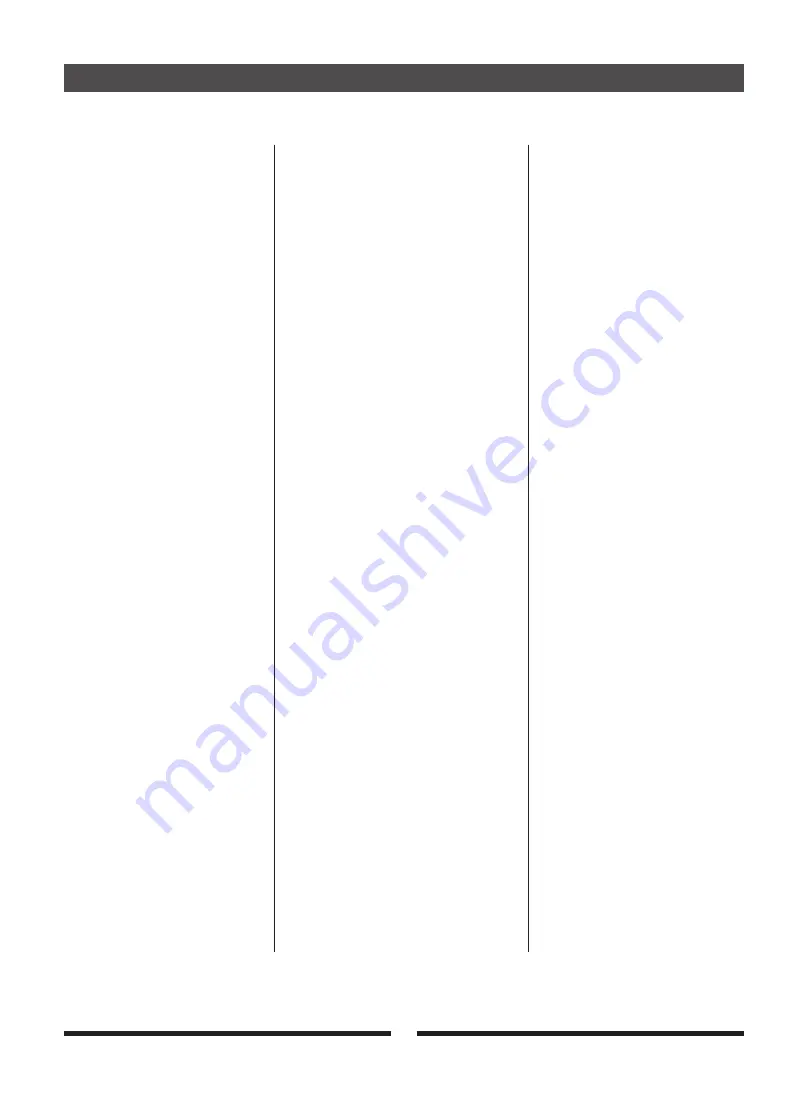
43 Boom snap hat splash
44 Rock hat 3 closed
45 Rock hat 3 open
46 8-oh hat closed
47 8-oh hat foot
48 8-oh hat open
49 Dance club hat closed
50 Dance club hat foot
51 Dance club hat open
52 Rap-hop hat closed
53 Rap-hop hat foot
54 Rap-hop hat open
55 Rap-hop hat splash
56 Electronic hat 1 closed
57 Electronic hat 1 foot
58 Electronic hat 1 open
59 Crunch hat closed
60 Crunch hat foot
61 Crunch hat open
62 Electronic hat 2 closed
63 Electronic hat 2 foot
64 Electronic hat 2 open
65 Electronic hat 2 splash
66 Analog hat closed
67 Analog hat foot
68 Analog hat open
69 Drum box hat 1 closed
70 Drum box hat 1 foot
71 Drum box hat 1 open
72 9-oh hat closed
73 9-oh hat foot
74 9-oh hat open
75 9-oh hat splash
76 Electro-pop hat closed
77 Electro-pop hat foot
78 Electro-pop hat open
79 Electro-pop hat splash
80 Modern R&B hat closed
81 Modern R&B hat foot
82 Modern R&B hat open
83 Modern R&B hat splash
84 Drum box hat 2 closed
85 Drum box hat 2 foot
86 Drum box hat 2 open
87 Shaker hat closed
88 HHo_DP50_Fatso
89 HH_DP50_Fatso
90 HHo_DP50_Tape
91 HH_DP50_Tape
92 TriOpen_DP50_Fatso
93 TriClosed_DP50_Fatso
94 MD16_HH_2
95 MD16_HH_1
96 MD16_HH_pedal
97 MD16_HHo
Group 6: Percussion 1
01 Agogo (high)
02 Agogo (low)
03 Agogo (high/low)
04 Conga (high)
05 Conga (low)
06 Hand claps
07 Timbale (high)
08 Timbale (low)
09 Triangle mute
10 Triangle open
11 Triangle (open/mute)
12 Woodblock (high)
13 Woodblock (low)
14 Woodblock (high/low)
15 Shaker
16 Tambourine (down)
17 Tambourine (up)
18 Tambourine (up/down)
19 Cowbell
20 8-oh cowbell
Group 7: Percussion 2
01 Tom_DP50_04_Fatso
02 Tom1_DR220e
03 Tom2_DR220e
04 Tom3_DR220e
05 MD16_Tabla_3
06 MD16_Tabla_4
07 MD16_Tabla_5
08 MD16_Tabla_4
09 MD16_Tabla_5
10 Tom1_DR220e
11 Tom2_DR220e
12 Tom3_DR220e
13 DMX606_Tom_01
14 DMX606_Tom_03
15 DMX606_Tom_05
16 Kit1_Tom1_Rim
17 Kit1_Tom2_Rim
18 Kit1_Tom3_Rim
19 Kit2_Tom1_Rim
20 Kit2_Tom2_Rim
21 Kit2_Tom3_Rim
Voice List
35
Summary of Contents for Hitman HD-17 Mako
Page 1: ...V irgin M usical Instruments Owner s Manual HD 17 Mako...
Page 42: ......
Page 43: ......
Page 44: ......






















