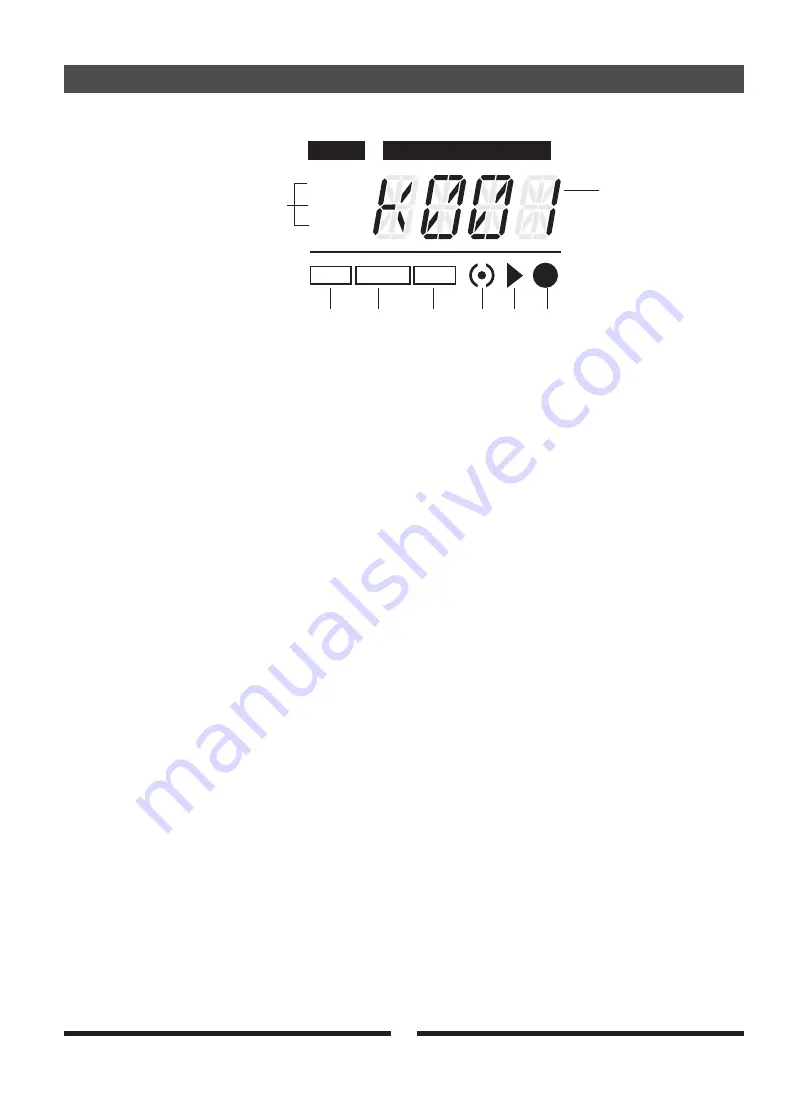
Panel Controls
The Display
1. Mode This section indicates which mode you are in depending on
which of the three options listed (Kit Select, Kit Edit, or Setup).
2. Parameter/Value The four large characters in the display tell you the name of the
page you have selected or the value of the current parameter.
There are several methods for changing the value or page
depending on what is being shown. See the related sections of
this manual for details.
3. Click This icon will light when the metronome is active.
4. Tempo When this word is lit, the Value being shown is the tempo of
the metronome or the current song. You may adjust the tempo
using the -/+ buttons or by tapping the pad.
5. Song When this word is lit it means that the Drum Module is in the
Song Mode
.
6. Metronome indicator This icon will flash while the click is active, or while recording
or playing a song.
, that
the downbeat of the bar. When only the Center dot is lit, that is
one of the sub-beats of the current time signature.
When the outer edges of the icon are lit
's
7. Playing Song When the triangle is lit you will know that a song is playing
back, not recording.
8. Recording Song The large dot indicates that a song is currently being recorded.
Anything played on the pads will be captured for later playback.
9
Mode
Parameter/Value
K i t S e l e c t
K i t E d i t
S e t u p
C l i c k
S o n g
Te m p o
1
2
3
4
5
6
7
8
Summary of Contents for Hitman HD-17 Mako
Page 1: ...V irgin M usical Instruments Owner s Manual HD 17 Mako...
Page 42: ......
Page 43: ......
Page 44: ......


























