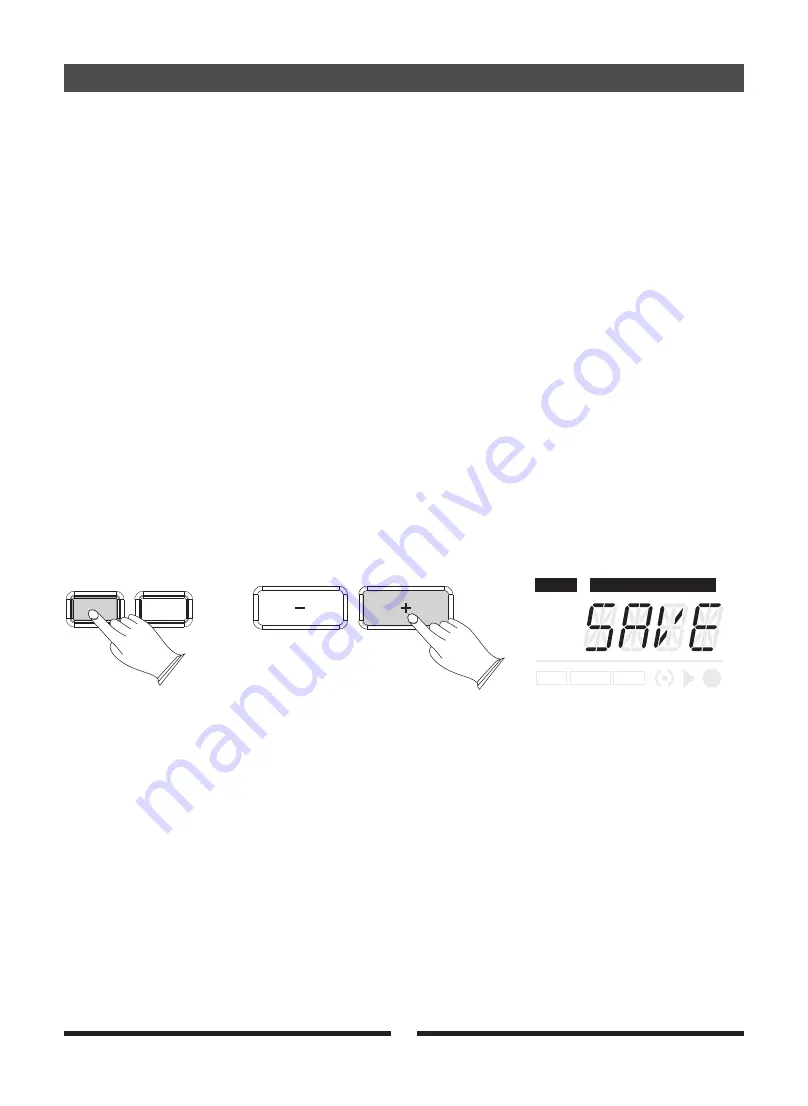
20
Begin Playing the Drums
D. Sleep on/off
Mode
Parameter/Value
K i t S e l e c t
K i t E d i t
S e t u p
C l i c k
S o n g
Te m p o
Kit Edit
Setup
4.
5. Press the [Enter] button again to confirm your choice or press
[Back] button to exit to
the previous menu without having changed anything.
Press the [Enter] button and use the [-/+] buttons to select the reverb or chorus styles:
the
“
ON
”
Mode: When the Sleep Function is on and there is no operation within thirty minutes,
the drum will automatically enter the Sleep State. Press [POWER ON/OFF] button
twice to restart.
“
OFF
”
Mode: Turns the Sleep function off.
Press the [SETUP] button and use the [+/-] button to select
“
SAVE
”
, then press
[ENTER]
button, use [+/-] button to select
“
On
”
or
“
Off
”
.
Press the [ENTER] button to confirm.
the
Summary of Contents for Hitman HD-17 Mako
Page 1: ...V irgin M usical Instruments Owner s Manual HD 17 Mako...
Page 42: ......
Page 43: ......
Page 44: ......






























