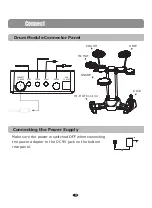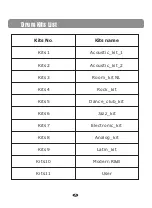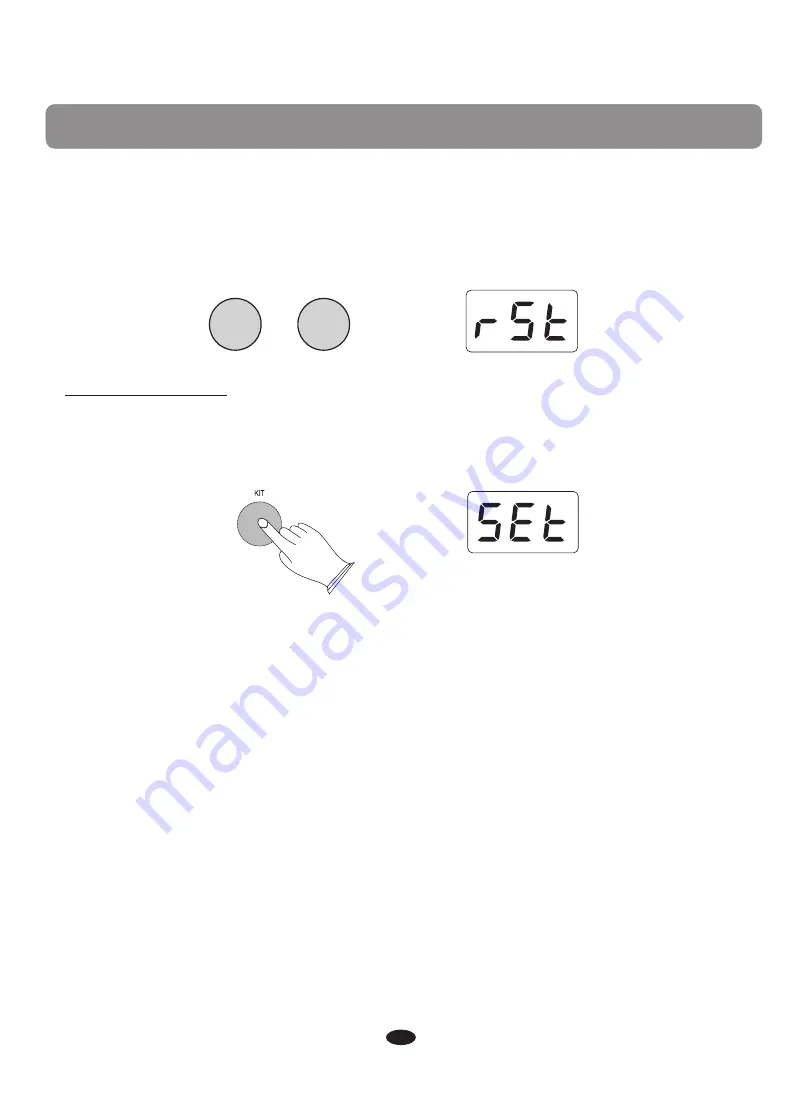
To Restore the Drum1's setting to the original factory default settings do
the following. Turn off the power. Hold down the [+] and [-] buttons, then
turn the power back on. This will erase the Drum Modules internal memory
and restore all the settings to its factory reset levels.
Factory Set
-
+
Setup Functions
Various Functions that allow you to alter the global perimeters of the
Drum1 to better suit your playing style. To enter the Setup Function Mode:
1.
Turn off the power.
2.
Hold down the [KIT] button and then turn the power switch back on.
Changing the Sensitivity of the Drum Pads
Press the [TEMPO/TAP] button and use the [+]or [-]buttons to set the
sensitivity. The Range for this is
:
001-008.
.
Changing the threshold
Press the[KIT] button and use the[+]or [-]button to set the threshold.
The Range is from
:
000-050.
.
Changing the Velocity Curve
Press the [SONG] button and use the[+]or [-]button to set velocity curve.
There are four velocity curves from which to choose
:
Normal(nor),
Dynamic(dyn), EASY(ESy), and Fixed (fId).
Press the [CLICK] button and use the[+]or [-]button to set the XTALK .
The Range is
:
000-080
.
Saving Your Settings
Press the[REC/PLAY] button to save the above settings. When the power is
turned off the settings will revert back to their original settings.
.
15