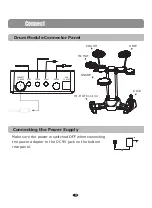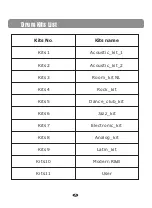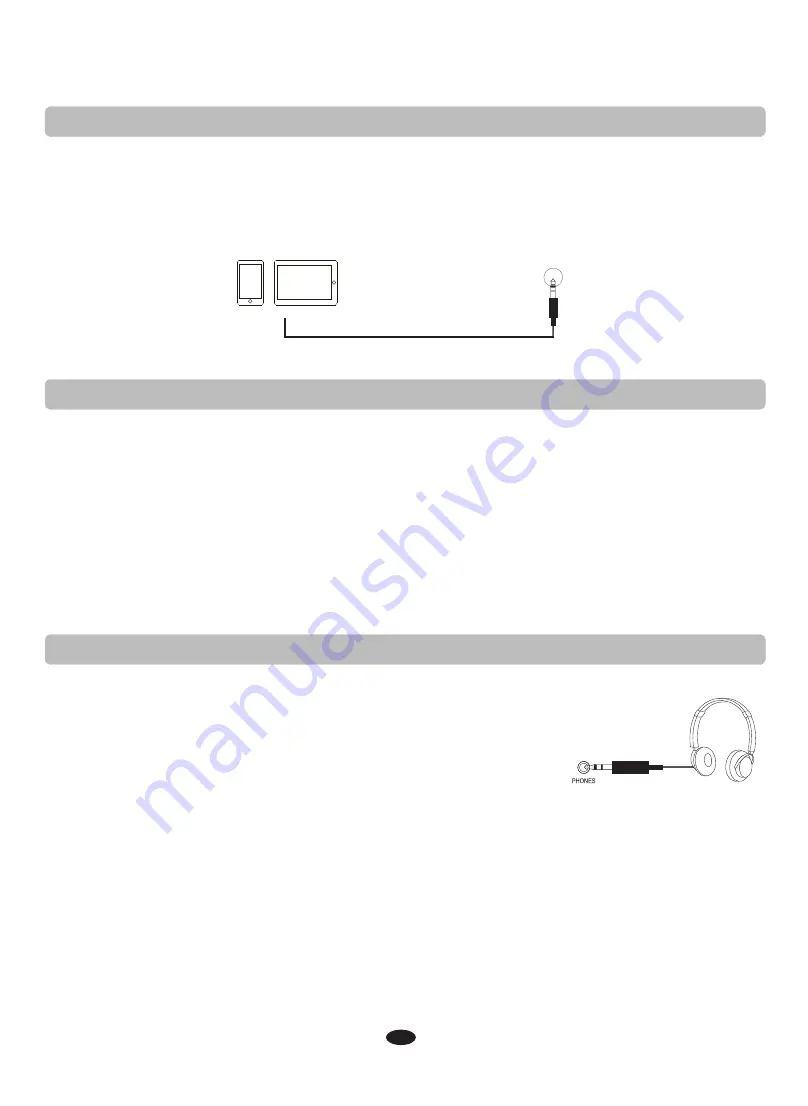
The audio output from any player device connected to the AUX IN jack on
the rear panel can be mixed with the sound from the Drum Module. This
function is convenient when you want to play along with your favorite songs.
The volume of the external signal is adjusted with the MASTER VOLUME knob.
Connecting a Laptop, Tablet, Smartphone etc. (AUX In jack)
AUX IN
USB MIDI
The Drum Module is USB class compliant and therefore can be used as a
plug 'n play device without installing drivers. Connect to a laptop, tablet,
smartphone or other USB host device that supports USB audio with a
standard USB cable. You can connect your Drum Module to a iPad or tablet
to play with many available Apps or connect with a laptop to record into
sequence and software programs. There are many versatile software and
Apps that can be used with your Drum1.
Headphones can be connected to the Drum Module.
The headphone jack is located in the back of the
Drum Module. Use the MASTER VOLUME knob to
adjust the headphone volume.
Connecting Headphones
9