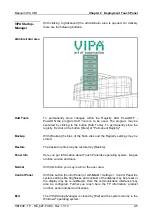Chapter 2 Deployment Touch Panel
Manual VIPA HMI
2-4
HB160E - TP - RE_62F-FCB0
- Rev. 11/14
Commissioning
Attention!
•
Before commissioning the device must be brought to room temperature.
•
At condensation the device must be absolutely dry before connected to
power.
•
To avoid overheat during operation the device must not be laid open to
direct sun light.
•
After opening the control cabinet or desk, there are parts with possible
dangerous voltage available.
•
For all signal connections only screened cables are permitted.
•
Signal cables must not be let within the same cable shaft as high
voltage cables.
As soon as the Touch Panel is provided by power supply the Touch Panel
starts with "user area" of the
VIPA Startup Manager
:
On delivery the button [Advanced] is shown at the starting screen. Further
buttons and their properties may be configured in the
administrator area
with the button [Settings] or freely programmed by means of an XML editor
at the file startup.xml in the directory
StartupMngr
>
flashdisk
.
The file startup.xml may be found at
StartupMngr
>
flashdisk.
By means of an XML editor the
Startup Manager
may be individually
adapted.
VIPA Startup
Manager
User area
Advanced
Startup.xml