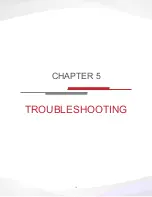20
The device is warm to the touch
•
Some applications require more power and under extended use, the device may
feel warm. This is to be expected, and should not affect the lifespan or performance
of the device.
The application resumes when I reopen after exiting, but I want to start from
the beginning
•
You can close an application completely by performing the
Force To Close
option.
Go to the Home screen, unlock the parental control panel and press the
Menu button
.
Tap
Manage apps
, then choose
Applications
. Tap the specific application you wish to
exit completely, then tap
Force To Close
.
An error message appears when attempting to use the VINCI camera
•
The device may have insufficient memory – create free space by deleting files from the
device.
•
The device may have insufficient battery life – charge the battery.
•
Restart the device.
•
Contact VINCI Customer Service at
vincigenius.com/support
.
Error messages appear when attempting to open music files
•
There may be insufficient memory – create free space by deleting files from the device.
•
Make sure the music files are not protected under Digital Rights Management (DRM).
•
Make sure the device supports the file type. Supported file types: MP3, MP4,JPEG,
PNG.
Summary of Contents for VINCI Tab III M
Page 5: ...3 Get to Know Your VINCI Tab III M Chapter 1...
Page 8: ...6 Using your VINCI Tab III M Chapter 2...
Page 15: ...13 Customize Your VINCI Tab III M Chapter 3...
Page 17: ...15 Safety Chapter 4...
Page 20: ...18 Troubleshooting Chapter 5...