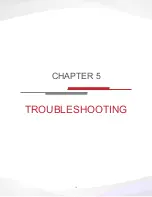17
•
Avoid using the device if the touch screen is broken or cracked
•
Please observe any and all local disposal regulations, policies or laws should you
choose to dispose of the device and the battery
To ensure the longevity of the device and your satisfaction, please observe the
following recommendations:
•
Do not twist the device
•
Do not use the device while connected to a computer or while charging the battery
•
Keep the device dry. High levels of humidity or water can damage parts or electronic
circuits
•
Keep the device clean. Avoid using or storing the device in dirty or dusty areas since dirt
and dust inside the device may cause it to malfunction
•
Keep the device on a flat, stable surface when not in use to prevent it from being
damaged in a fall
•
Keep the device and the battery out of very hot or very cold areas and use it at
temperature between 32 degrees F to 95 degrees F (-20 degrees C and 45 degrees C)
•
Keep the device from coming into contact with sharp or hard metal objects like keys,
jewelry or coins. These objects may scratch the touch screen
•
Keep the device away from magnetic fields
•
Prevent the device from falling from heights greater than 1.5 meters
•
Prevent impacts to the device
To get the best performance from your battery and charger, please observe the
following recommendations:
•
Do not charge the battery for longer than one week
•
The battery will likely require charging if the device is not used for a long period of time
•
Unplug chargers when not in use
•
Use batteries for their intended use only
•
Use manufacturer-approved batteries and chargers only
Summary of Contents for VINCI Tab III M
Page 5: ...3 Get to Know Your VINCI Tab III M Chapter 1...
Page 8: ...6 Using your VINCI Tab III M Chapter 2...
Page 15: ...13 Customize Your VINCI Tab III M Chapter 3...
Page 17: ...15 Safety Chapter 4...
Page 20: ...18 Troubleshooting Chapter 5...