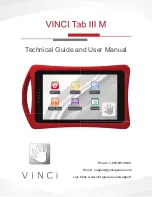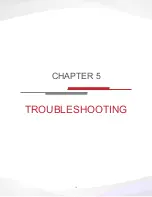10
ANDROID
TM
Functions
and Features
Your VINCI Tab III M comes with many additional Android
TM
functions (version 2.3.5). To ac-
cess the Android
TM
functions, from the Home screen, you need to unlock the Parent Control
Panel, press the
Menu
button, and choose either
Add
(add a new folder),
Manage Apps
(uninstall apps, delete history, etc),
Wallpaper
(choose a Wallpaper),
Apps
(to access to the
installed Apps) or
Settings
(to adjust your general preferences).
Android
TM
Settings
Sound:
Adjust volume
Display:
Adjust time to Sleep (timeout)
Manage Applications:
From Manage applications you can uninstall apps you are not
using and force quit apps that are not performing properly.
Development:
By default USB debugging is checked.
Detailed Description of Android
TM
Setting Options
Wireless & network settings
Sound Settings
•
Silent mode (silence all sounds excepts
Media
and
Alarms
)
•
Volume
•
Notification Ringtone
•
Audible Selection
•
Screen lock sounds
Display Settings: allows you to choose, select or adjust the following options
related to the VINCI Tab III M display:
•
Brightness
•
Animation
•
Screen timeout. Default setting is 30 minutes
Summary of Contents for VINCI Tab III M
Page 5: ...3 Get to Know Your VINCI Tab III M Chapter 1...
Page 8: ...6 Using your VINCI Tab III M Chapter 2...
Page 15: ...13 Customize Your VINCI Tab III M Chapter 3...
Page 17: ...15 Safety Chapter 4...
Page 20: ...18 Troubleshooting Chapter 5...